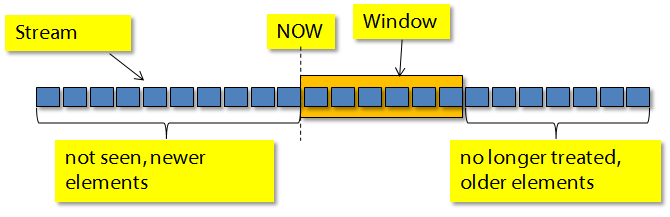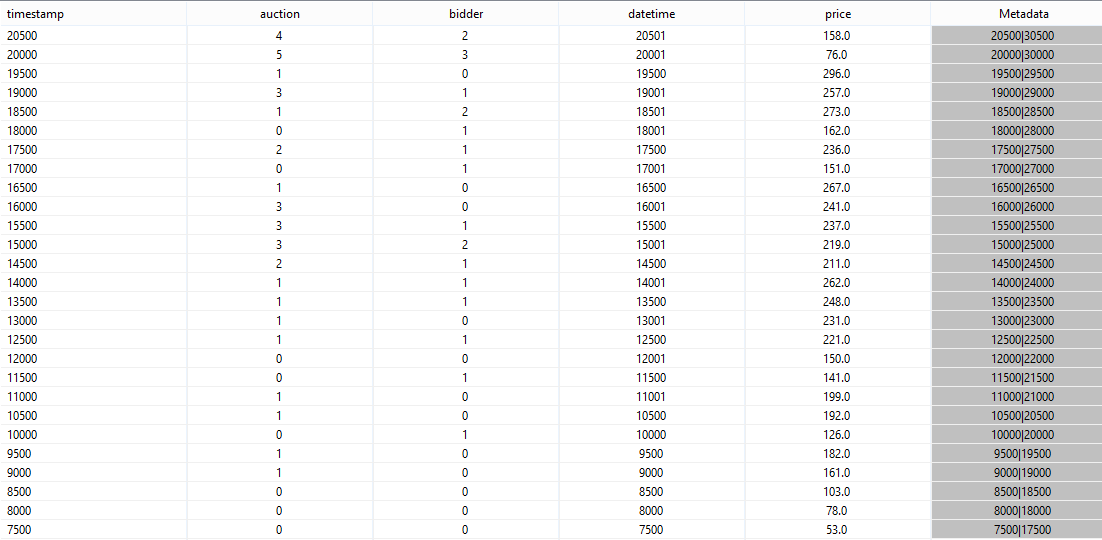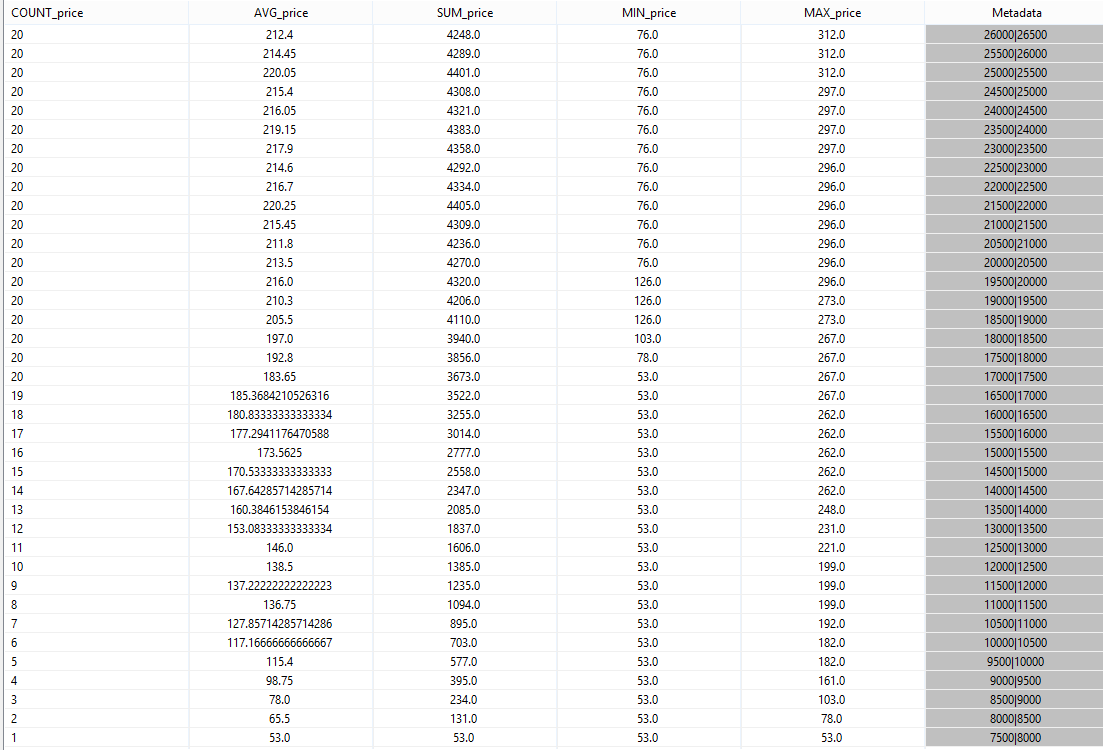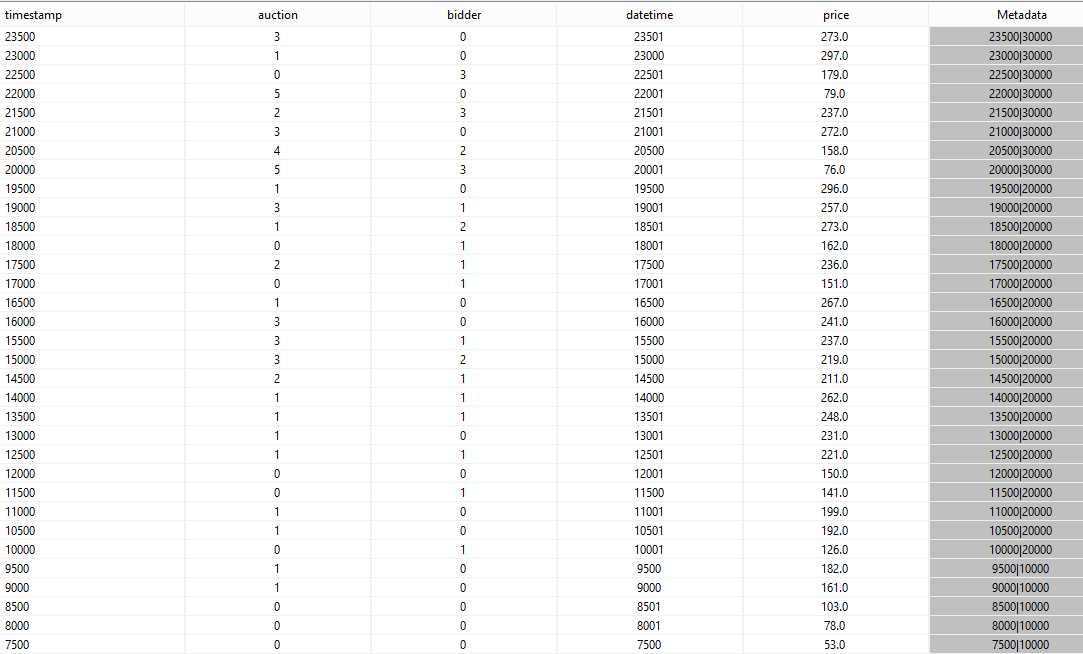...
Other aggregations can be added easily, by adding another value to the aggregations parameter.
Remove the old query.
In the Project Exploer
- right click on the aggregation1.qry file and choose Copy
- right clock on the Project Name (FirstSteps) and choose Paste
- Enter a new name for the query: aggregation2.qry
- Open the new file by double clicking in the project explorer
...
Another important think to note is, that a new aggregation will be calculated, when a new event arrives a the system. For this example it take 8 seconds before the first value is created. For streams with a low data rate the AssureHeartbeat operator can be used to produce values on a regular base.
Window
In the example above you can see that the aggregated values always contain the information of all previous events.Typically, the older the event is, the less interesting is it. An auction system provider may not only be interested in the alltime highest bit, but e.g. the highest bit for a specific time (e.g. the last 24 hours) or related to a number of bit that have been posed.
For this, Odysseus allows to define windows. A window defines a subset of elements that should be treated together, e.g. should be aggregated.These subset can overlap (so called sliding windows) or be disjunct (tumbling windows).
The following picture shows such a window. In this case 6 elements are in the window.
Odysseus provides three types of windows:
- Time based
- Element based
- Predicate based
Time Based Window
The time based window allows to define windows based on the time.
Create a new PQL script and name it timewindow1:
| Code Block |
|---|
#PARSER PQL
#TRANSCFG Standard
#ADDQUERY
out = TIMEWINDOW({SIZE=10000},nexmark:bid) |
In this example we define a time based window over the bid source with a size of 10000, here 10 seconds.
If you run the query and look at the results you will see something like this:
If you look at the metadata you can see that each element has a time interval ranging from it start timestamp to a future time that lies 10000 ahead, e.g. 7500 to 17500, 8000 to 18000 and so on. The meaning of the time is, that elements that are valid at the same time should be treated together. If you look e.g. at time 10000 there are 6 events which time interval contains this value. The seventh element (with start time stamp 10500) is part of another window.
We can now combine the window with the aggregation.
Remove the running query.
Create a new PQL query (window_aggregation1) with the following input:
| Code Block |
|---|
#PARSER PQL
#TRANSCFG Standard
#ADDQUERY
windowed = TIMEWINDOW({SIZE=10000},nexmark:bid)
out = AGGREGATE({
aggregations=[
['COUNT', 'price', 'COUNT_price', 'integer'],
['AVG', 'price', 'AVG_price'],
['SUM', 'price', 'SUM_price'],
['MIN', 'price', 'MIN_price'],
['MAX', 'price', 'MAX_price']
]
},
windowed
) |
If you run the query the result should look like this:
You can see, that the count attribute is counted up to 20. This mean that in this case 10000 (here 10 seconds) contains 20 events. If you look at the result of the above window query, you can see that the first and the twentieth element have an overlapping time stamp, and the 21th element not. So the new window only treats element 2 to 21.
Note, in this szenario the elements are generated in a constant fashion, so the size of the window is always 20. In "real" szenarios this is typically not the case and the size of the windows in terms of containg elements differ (e.g. count the number of cars for an hour).
The window we defined is called a sliding window. The query delivers the aggregations about the bids that were posed in the last 10 seconds.
Sometimes, the result should not be in a sliding way. E.g. if a provider wants to know how many bids are posed in 10 second intervals. If the size is 10 seconds, this is called a tumbling window.
A tumbling window can be defined with one of the two parameters: ADVANCE or SLIDE. The difference is how the start time stamp of the elements in the window are treated. Let us start with ADVANCE.
Remove all running queries.
Create a new PQL script timewindow2.qry as in the following:
| Code Block |
|---|
#PARSER PQL
#TRANSCFG Standard
#ADDQUERY
out = TIMEWINDOW({SIZE=10000, ADVANCE=10000},nexmark:bid) |
Running should show you something like this:
You can see, that the timestamps are different. Each events belonging to the same window has the same end time stamp (e.g. 10.000, 20.000, 30.000).
If you run the following aggregation query (window_aggregation2)
| Code Block |
|---|
#PARSER PQL
#TRANSCFG Standard
#ADDQUERY
windowed = TIMEWINDOW({SIZE=10000, ADVANCE=10000},nexmark:bid)
out = AGGREGATE({
aggregations=[
['COUNT', 'price', 'COUNT_price', 'integer'],
['AVG', 'price', 'AVG_price'],
['SUM', 'price', 'SUM_price'],
['MIN', 'price', 'MIN_price'],
['MAX', 'price', 'MAX_price']
]
},
windowed
) |
you will see the following output (when no other query is running!):