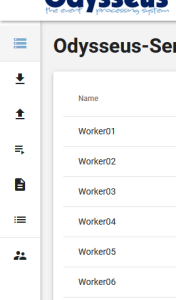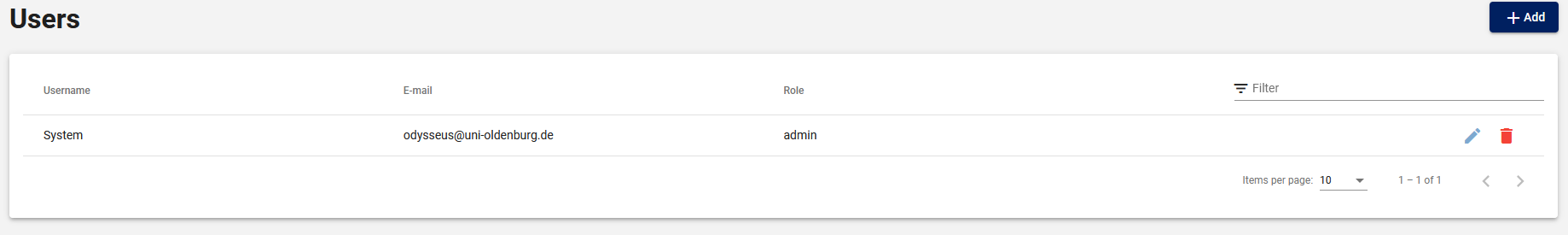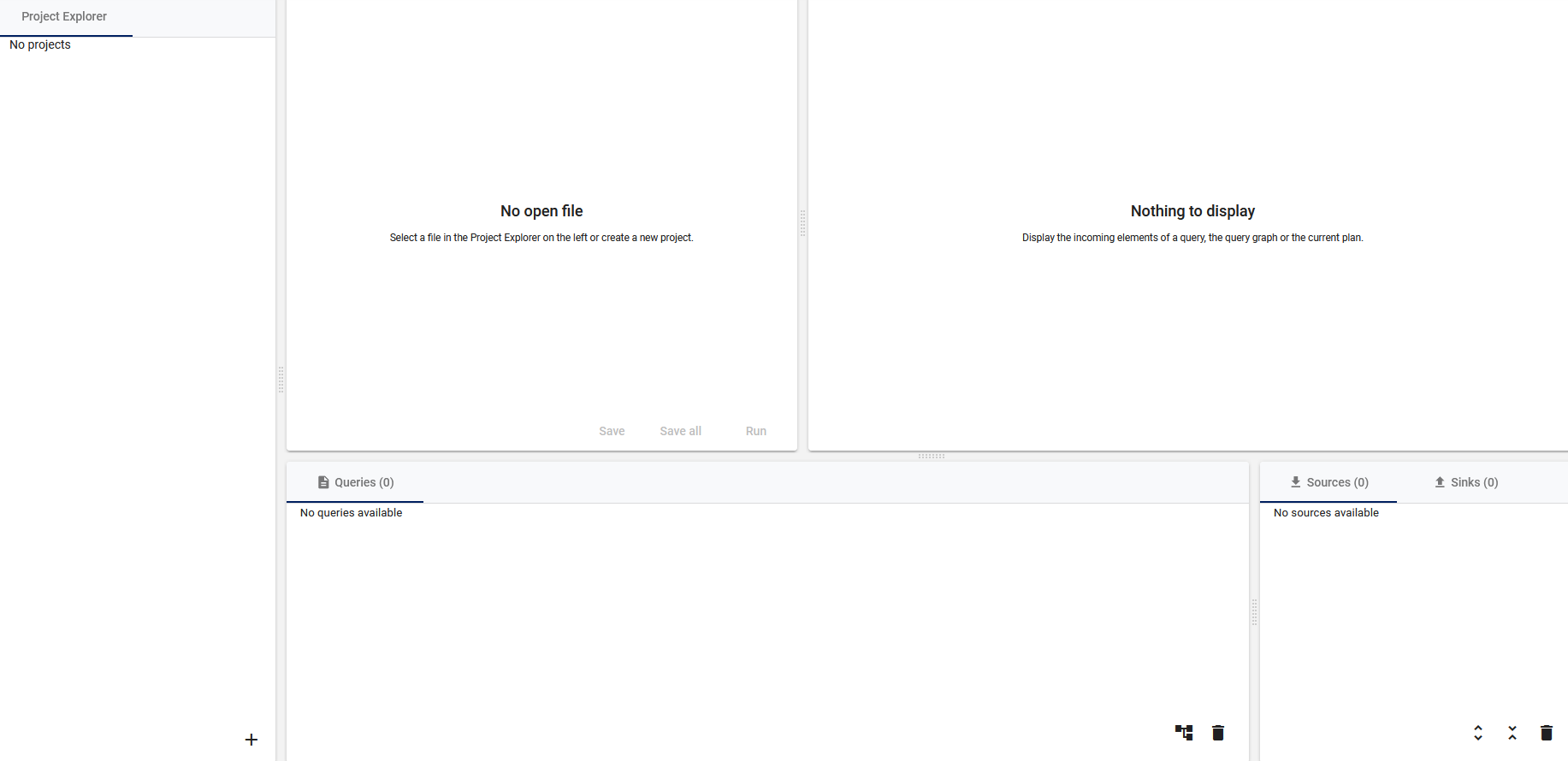This is beta!
Remark: In case, the webstudio will not start correctly, try to clear the local storage (https://www.leadshook.com/help/how-to-clear-local-storage-in-google-chrome-browser/)
Currently, we are working on a web based studio for Odysseus servers. This studio can access many different servers.
| Table of Contents |
|---|
See below for installation issues.
...
- edit the server information
- Call the Web-IDE for this server (see below)
- Remove the server from the list
Navigationbar
On the left side, you see the navigation bar:
Here you could see (from all servers in a common list) the
- Defined sources and streams
- Defined sinks
- Defined queries
- Logs from the different servers
- Lists: Due to a bug, this button may currently not work in any cases.
- Users from the Web-Studio. Here you can change the users of the web studio, especially change the password or add new users
Web-IDE
Web-Studio provides an IDE for query development (quite simpler than the corresponding Odysseus Studio)
Remark: In case of problems, a corrupted local storage could be the reason. So, in this case is always a good idea to delete the local storage (e.g. for firefox or chrome). Sometimes, this is only successful, if webstudio is stopped.
Currently, there could be some problems, when running den WebStudio on a Mac (especially an M1). In this case, a better option would be to run the WebStudio on a linux based pc. Access can be done from MaxOS without any problems.
Installation
The following information is directly included from: See https://git.swl.informatik.uni-oldenburg.de/projects/API_APPS/repos/webstudio/browse for further information about installation.
| Markdown from a URL | ||
|---|---|---|
|