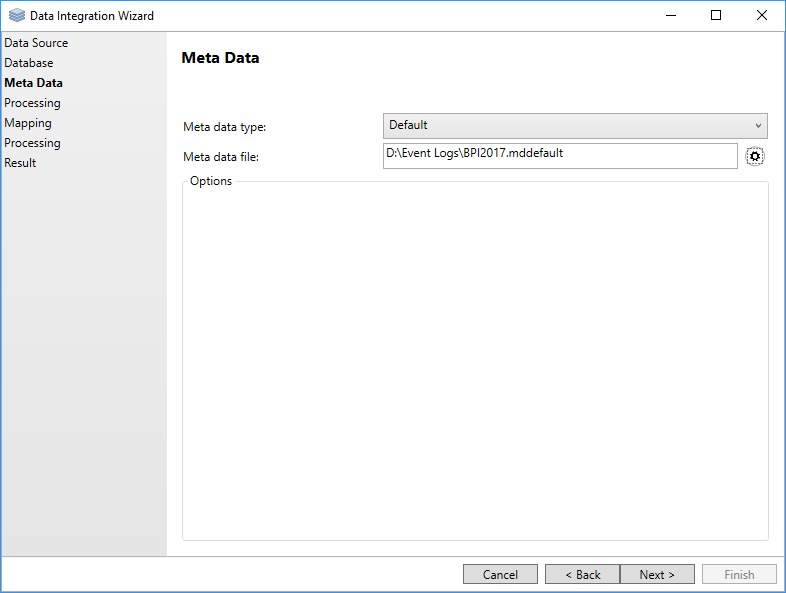On the Meta Data page, you first need to select the target data cube model. Then, you can select the file path for saving the meta-data file. Depending on the selected data cube model, you may find some additional configuration options below the file path field. A list of available data cube models for the data integration can be found here.
After you have clicked the Next button on the Meta Data page, the wizard extracts some information on the structure of the data source. Depending on the type of data source, this may take some time.