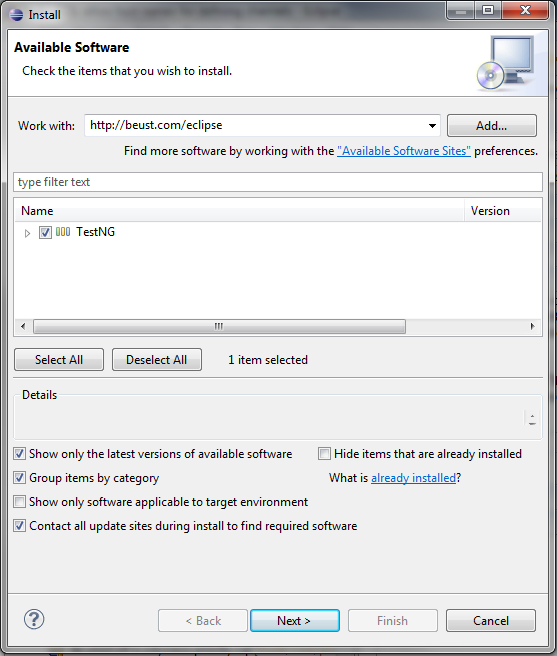Setting up
This section describes how to set up Eclipse and Odysseus for developments.
1. Checkout
The current source code is availabe through SVN:
User: lesend
Password: rurome48
URL: http://isdb1.offis.uni-oldenburg.de/repos/odysseus/trunk/
Checkout the source-code. We suggest to checkout the whole trunk-folder outsice of / without Eclipse - e.g. with TortoiseSVN (http://tortoisesvn.net/) in Windows or via the command line tool (http://subversion.apache.org/). Alternativly, experts may also import all directly into eclipse using e.g. subclipse.
2. Setup Eclipse
We recommend to use a dedicated Eclipse (Eclipse for RCP and RAP Developers) for Odysseus with its own workspace, because there are some configurations that are predefined for a workspace location that is equal to the trunk folder. Therefore, if you firstly started eclipse, you have to choose the trunk folder as the workspace location. Thus, choose the same folder which you used for the checkout and contains subfolders like ac, core, cep etc.
If you have already a workspace, you can switch it via "File -> Switch Workspace -> Other..."
After Eclipse started, you have to import all bundles (these are the parts of odysseus and are equal to a eclipse project). Use "File -> Import -> Existing Projects into Workspace" to import them into Eclipse as follows:
After clicking "Next", select all needed projects. In the follwing screenshot, only core (it is a subfolder) and its bundles are selected. Of couse, depending on the application, it is also possible to select other or even all projects. Each subfolder of trunk normally reflects a special feature, so you can either only import several subfolders/features or all available features if you use trunk as the "Select root directory". However, the core is a minimal set of needed bundles to run odysseus.
3. Target Platform
Since Odysseus has some dependencies to other external features like Eclipse GEF or the Equinox framework, it is recommended to use the target-platform definition.
This definition is provided via the "target-platform.target" file and can be found in the bundle/project called "de.uniol.inf.is.odysseus.updatesite". Open this file and click "Set as target platofrm" to use this as your target platform. Notice, the target platform is valid for your whole workspace (therefore we recommend to use a dedicated workspace for Odysseus development).
If you use the test-features, you have to install testNG into your running platform. you have to do the following:
if you need testNG, this feature can be installed through "Help -> Install new Software". Afterwards enter the update site (http://beust.com/eclipse) into the work with field and hit enter.
Select the entry "TestNG" and click "Next" to install the feature. Maybe you have to restart Eclipse after the installation.
4. First Run - Available Products
Now, you should be able to run Odysseus. The bundle "de.uniol.inf.is.odysseus.rcp.starter" has some predefined product-definitions to run Odysseus:
- Odysseus Studio 2 (FileStore) - Runs Odysseus with an integrated GUI (called Studio). This configuration saves the state of Odysseus if it is terminated. E.g. all installed sources and queries are restored after Odysseus is restarted.
- Odysseus Studio 2 (MemoryStore) - This is similar to FileStore, but does not save the state. So, each time when Odysseus starts, it has an empty and fresh state.
- Odysseus Studio 2 Server (MemoryStore) - This is just a server-based instance of Odysseus (without any GUI) which can be configured among other things via a webservice. It is a memory based version (see above).
- Odysseus Studio 2 Client - This is only the client part (GUI) and it connects to the Odysseus Studio 2 Server via a webservice (thus, you need the server too!)
For the first time, the easiest way is to start the "Odysseus Studio 2 (MemoryStore)". Open this file and go to the tab "Overview". Click "Synchronize" under "Testing" and afterwards click "Launch an Eclipse application" to run Odysseus (you can alternatively run it in debug mode if you want).
When Odysseus Studio (the GUI) comes up, you have to insert some credentials. A default user is "System" and his password is "manager". Now Odysseus should have been started.
5. Features
Since Odysseus is an OSGi based application it is devided into several bundles (the bunch of projects you checked out and imported before). To keep the overview of all bundles, they are combined to features. Each feature reflects a special functionality of Odysseus. thus, we have a core.feature that encapsulate all minimal needed bundles or the studio.feature that contains all bundles for the RCP aka GUI of Odysseus (what we call Studio).
The combination of several features is called a "product" - which should be runnable. The section above, for example, lists four products that combine different sets of features.
The core feature is necessary, because it contains all fundamental functions for Odysseus.