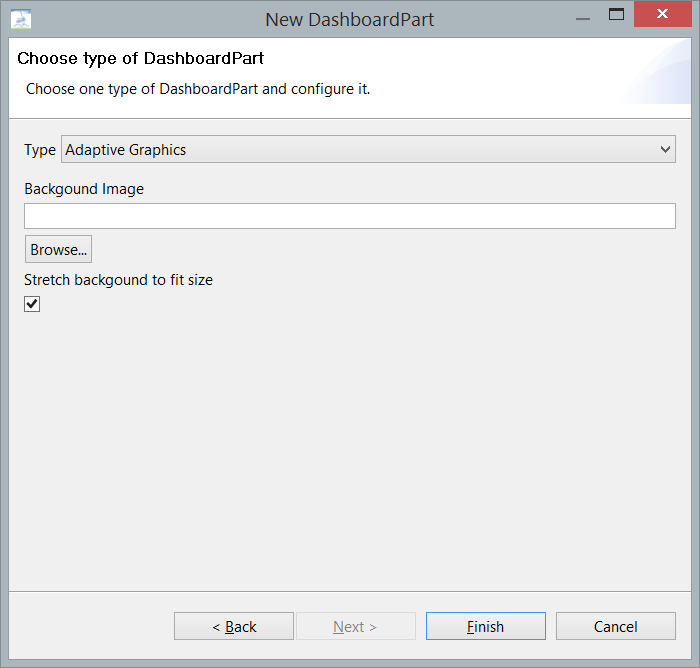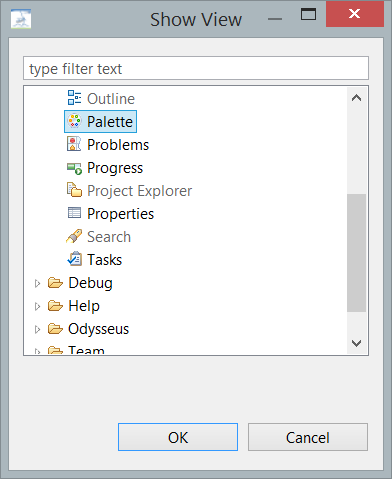This dashboard part allows to create a visual plan containing different graphic primitives and images that can be manipulated with an input query.
You can set a background image that will be displayed in the dashboard.
In the next screen you get an area to place elements. If the element palette is not available, choose: Window/Show View/Others.../Palette
You can now place:
- Image
- Multiple Image
- Rectangle
- Square
- Circle
- Ellipse
- Triangle
- Rhomb
- Pentagon
- Hexagon
- Octagon
on the build area.