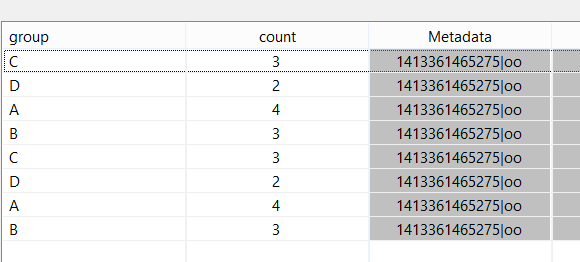This Operator can be used to combine sequent elements, e.g. by a set of grouping attributes or with a predicates.
In the attributes case, the elements are merged with also given aggregations functions, as long as the grouping attributes (e.g. a sensorid) are the same. When a new group is opened (e.g. a measurement from a new sensor) the old aggregates values and the grouping attributes are created as a result.
In the predicate case, the elements are merged as long as the predicates evaluates to false, i.e. a new tuple is created when the predicates evaluates to true. If you want to aggregate as long, as the predicate is true, simply use !(predicate) as predicate.
Parameter
- AGGREGATIONS: The aggregate functions (see AGGREGATE for examples)
- ATTR: The grouping attributes, cannot be used together with predicate.
- PREDICATE: The predicate cannot be used together with ATTR
Example
coalesce = COALESCE({ATTR=['sensorid'],
AGGREGATIONS=[['AVG','temperature','temperatur']]},tempSensor1)
coalesce = COALESCE({predicate='temperature>=10',
AGGREGATIONS=[['last','temperature','temperature'], ['AVG,'temperature','avgTemp']]},tempSensor1)
New Version
A new version of the coalesce operator can combine attr and predicates:
Parameter:
- AGGREGATIONS: The aggregate functions (see AGGREGATE for examples)
- ATTR: The grouping attributes. For each group, the predicates are evaluated
- STARTPREDICATE: A predicate that give a condition from which on the elements should be aggregated (for the group)
- ENDPREDICATE: A predicate that give a condition from which on the element aggregation should be stopped (for the group) and written to output
Here is an example to explain this operator:
When using the following file (startstopinput.csv) as input
A;0 B;0 C;0 C;1 D;0 A;1 A;1 D;1 A;1 B;1 A;1 B;1 B;1 C;1 C;1 D;1 B;0 A;0 B;0 D;0 C;0 A;0 B;0 C;0 C;1 D;0 A;1 A;1 D;1 A;1 B;1 A;1 B;1 B;1 C;1 C;1 D;1 B;0 A;0 B;0 D;0 C;0
You can define the following query:
#PARSER PQL
#ADDQUERY
in = CSVFILESOURCE({
filename = '${WORKSPACEPROJECT}/startstopinput.csv',
source = 'source',
delimiter = ';',
schema = [['group', 'String'], ['v', 'Integer']]
}
)
out = COALESCE({
aggregations = [['COUNT', 'v', 'count']],
startpredicate = 'v>0',
endpredicate = 'v=0',
ATTR = ['group']
},
in
)
Here for each group (A,B,C and D) the counting starts, when v is larger that 0 and stops when v is zero.
The output for the query can be found here:
Order is from bottom to top.