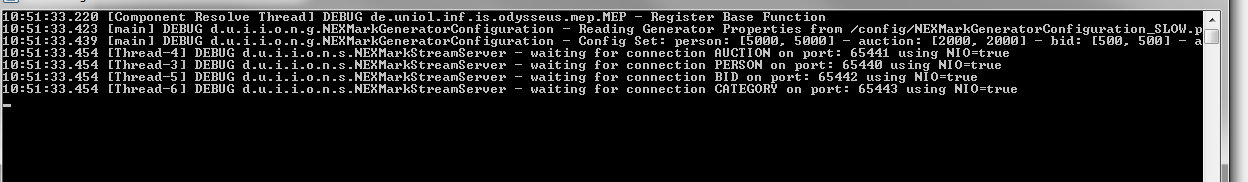...
1. Get and Start Nexmark Generator
Go to http://odysseus.informatik.uni-oldenburg.de/download/nexmark/ and download a version that fits to your operatoring system (e.g. nexmark.win32.win32.x86_64.zip for a 64bit Windows).
Unzip the archive and start the "nexmark.exe" within the nexmark folder. This should look like in the following:
You may see that the benchmark opens 4 servers on ports 65440 - 65443 where you can connect toSee Getting Started with Nexmark for information about nexmark.
2. Open Odysseus
Next, open Odysseus. If you don't have Odysseus installed yet, have a look here: How to install new features.
...