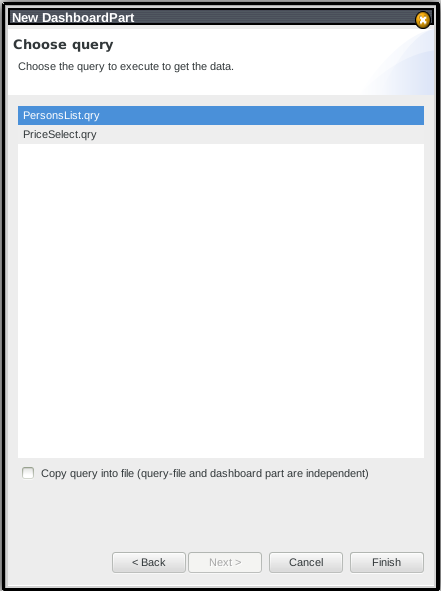...
Create new DashboardParts
Before creating a new dashboard part, one make sure that the query to use is ready and functional. To create a new DashboardPart, one can use the typical way to add a new file in Eclipse. In the New...-Wizard, the user chooses to add a DashboardPart.. The first step is to specify the project and/or folder to place the new DashboardPart-File. The prt-Ending will be added automatically if not specified by the user.
...
A type describes, how to visualize the query results. It contains a short description and a list of settings to configure the DashboardPart. If a setting has an star ( *) after his name, the setting is mandatory. It is optional otherwise. A more detailed description of currently available types can be seen in Types of DashboardParts.
The last step is to choose the query to execute the receive the results to show.
Two possible ways to integrate the query into the dashboard part are possible. If the query is static and should never be changed, the query can be copied into the dashboard part. The resulting part is more consistent and can be later moved easier, if desired. Changes in the query afterwards are not applied to the dashboard part. The other possibility is to link dashboard part with the query. If the query changes (e. g. bugfixes), it will be applied to the dashboard part. After clicking "Finish", the new dashboard part is created at the specified location.
Configure DashboardParts
...