Versions Compared
Key
- This line was added.
- This line was removed.
- Formatting was changed.
Currently, following types of dashboard parts are supported. New types can be implemented, if desired (see Developing DashboardParts).
Text-based
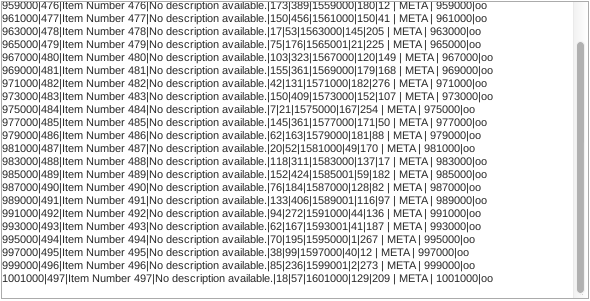 Image Modified
Image Modified
Table
 Image Modified
Image Modified
Lines
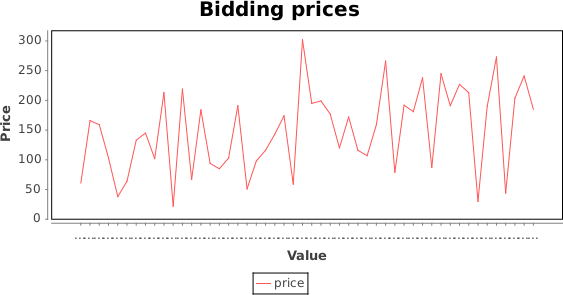 Image Modified
Image Modified
Wheel
The wheel chart transforms the selected attribute value into circle coordinates and plots them on a wheel.If the autoadjust setting is enabled, the value will be normalized to 360 degree. In addition you can set the fore- and background of the chart.
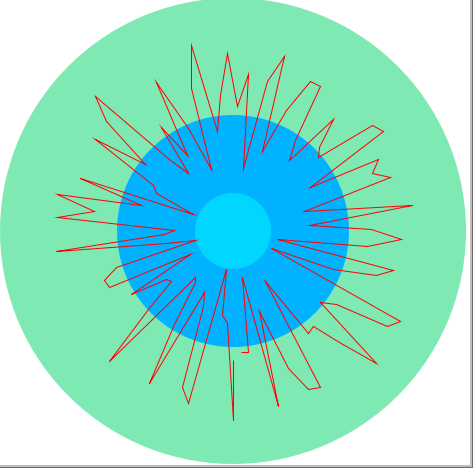 Image Modified
Image Modified
In addition to the basic wheel, you can select combined dashboard parts with arrow, color, gauge, liquid gauge, and text to display additional information.
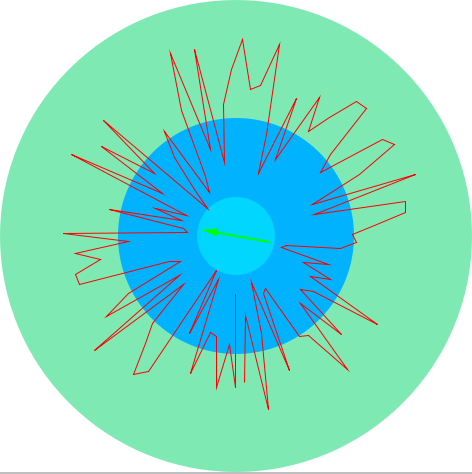 Image Modified
Image Modified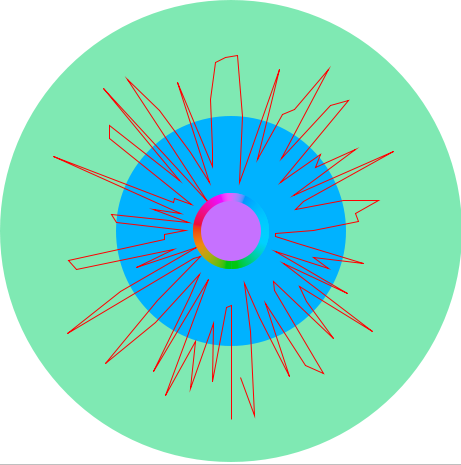 Image Modified
Image Modified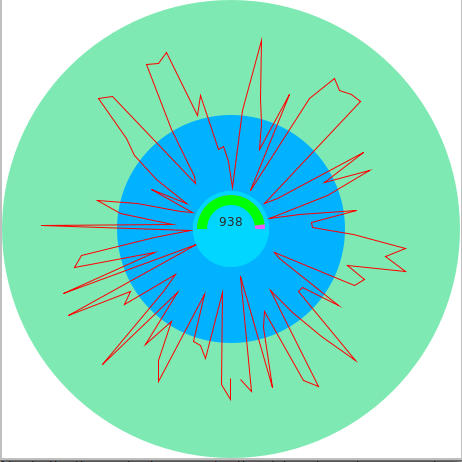 Image Modified
Image Modified
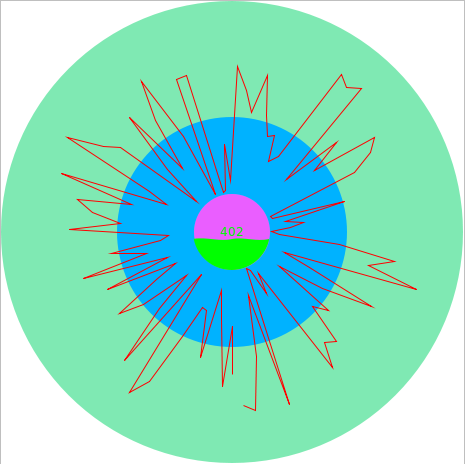 Image Modified
Image Modified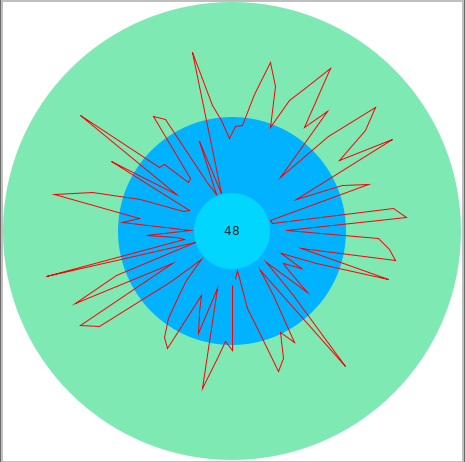 Image Modified
Image Modified
Settings
Depending on the selected wheel chart, you can select the used attributes, adjustment, and appearance of the chart.
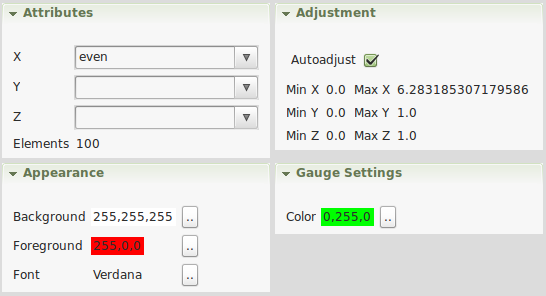 Image Modified
Image Modified
Liquid Gauge
The liquid gauge displays the current value as a liquid indicating the current value in the center.
 Image Modified
Image Modified
Compass
The compass chart draws the current value of an attribute as a cardinal direction by normalizing the value between 0 and 360 degree.
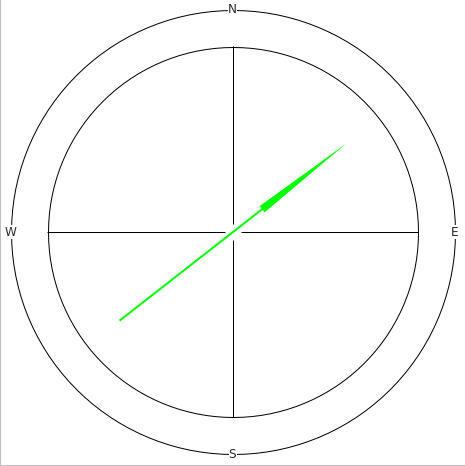 Image Modified
Image Modified
Voronoi
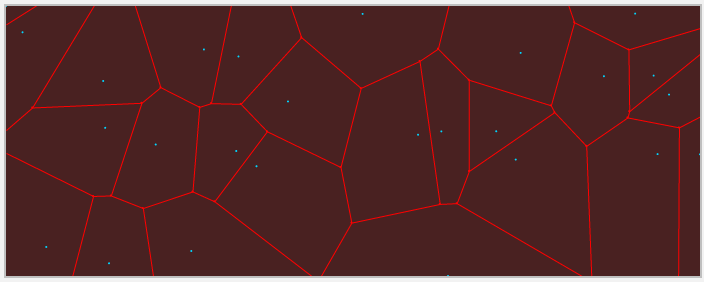 Image Modified
Image Modified
Color Chart
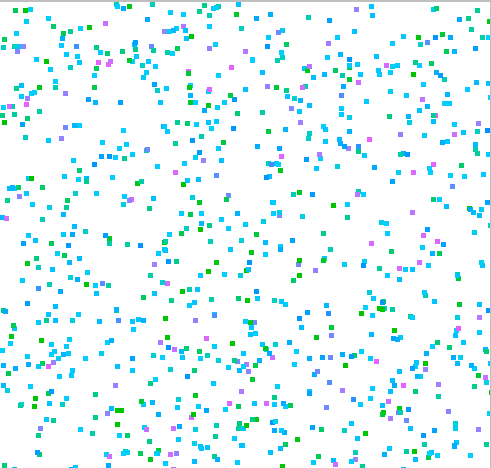 Image Modified
Image Modified
Quad Tree
 Image Modified
Image Modified
| Table of Contents |
|---|