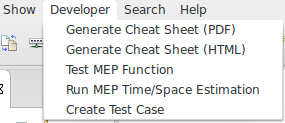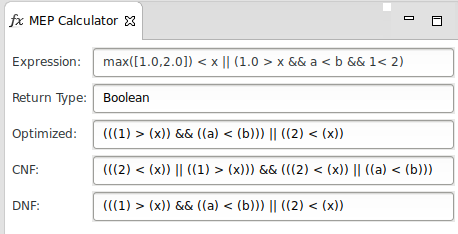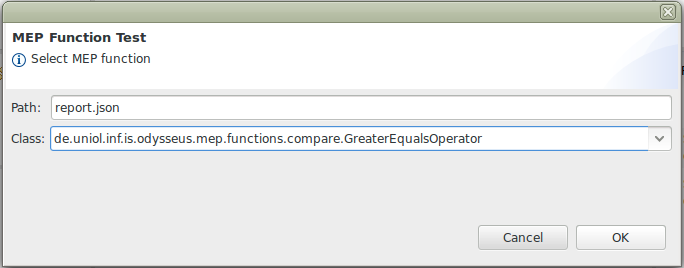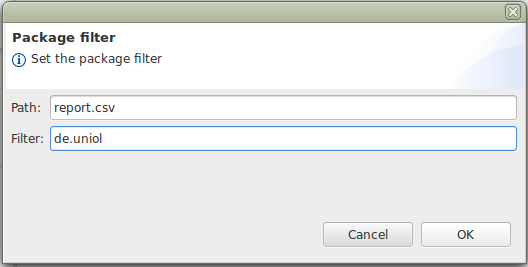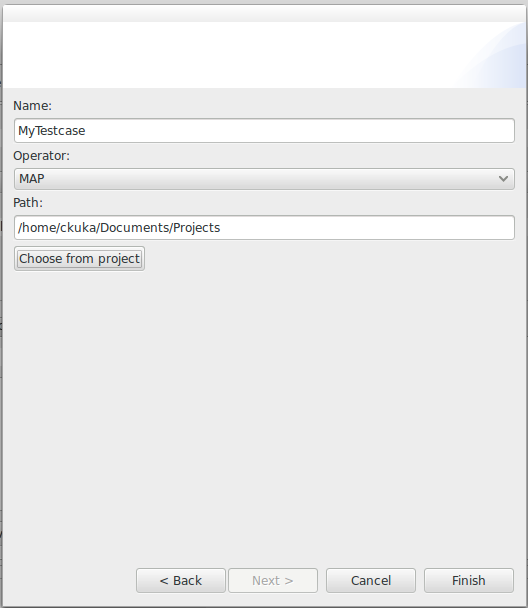The Developer Feature provides utilities to simplify the development and testing of components in Odysseus.
All utilities are accessible from within the main menu. Currently, the feature consists of three main parts:
CheatSheet Generator
The CheatSheet Generator adds the possibility to create a cheatsheet out of a running Odysseus setup. The user can choose between PDF and HTML. In case of PDF, the feature generates a LaTeX file with the documentation of each available operator in the current setup and compiles it into a PDF using PDFLaTeX by default. The command to compile the TeX source can be changed by setting the latex system parameter. In case of HTML, the feature generates an HTML document with the documentation of each available operator in the current setup.
The CheatSheet Generator can also be used by lecturers to generate course specific operator documentations.
MEP Calculator
The MEP Calculator can be used to test MEP functions and complex expressions used in Select/Join predicates. Therefore, one can enter an arbitrary expression in the first line. The tool will then call the internal precessing to estimate the return type and output the optimized form of the expression, the conjunctive normal form (CNF), and the disjunctive normal form (DNF).
MEP Tests and Time/Space requirements
The first utility called "Test MEP Function" allows to test a specific MEP function with different accepted types to make sure the function shows the expected behavior for all accepted data types. To do so the tool generates specific test cases for all permutations of possible accepted data type combinations.
The result of the MEP function test is stored in JSON format and includes a detailed report about all tests including parameter type, value, and stacktrace in case of an error.
The second utility called "Run MEP Time/Space Estimation" estimates the average time and space requirements for all MEP functions and calculates the relative time and space complexity score which can be used for the predicate optimization in the rewrite phase during the query compilation.
The result is a CSV file with the following schema:Symbol, Class, Time Score, Space Score, Time (ns), Space (byte)
The estimation can be restricted to a specific set of packages by defining a filter. Note: The estimated time and space score is a relative value of the estimated time and space requirements. Also the estimated scores can differ depending on the platform.
Testcase Generator
The last entry in the developer menu opens a wizard to create a "Test Case" using the Testcase Generator. The Testcase Generator provides an editor to generate operator specific integration tests by generating a operator specific query including an input stream, and a resulting output stream.
Please visit the documentation of the Testcase Generator and the Integration Test documentation for more information on how to test in Odysseus.