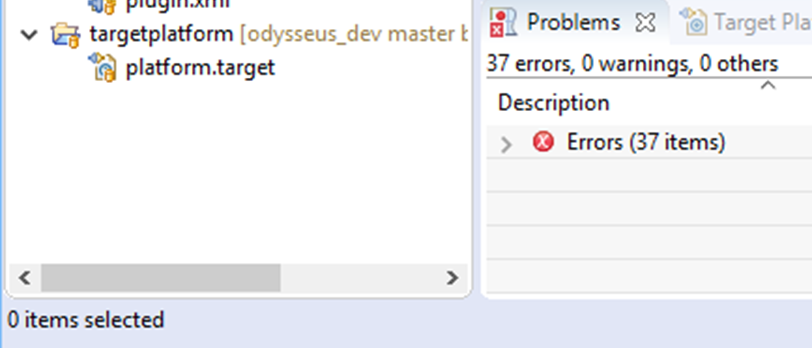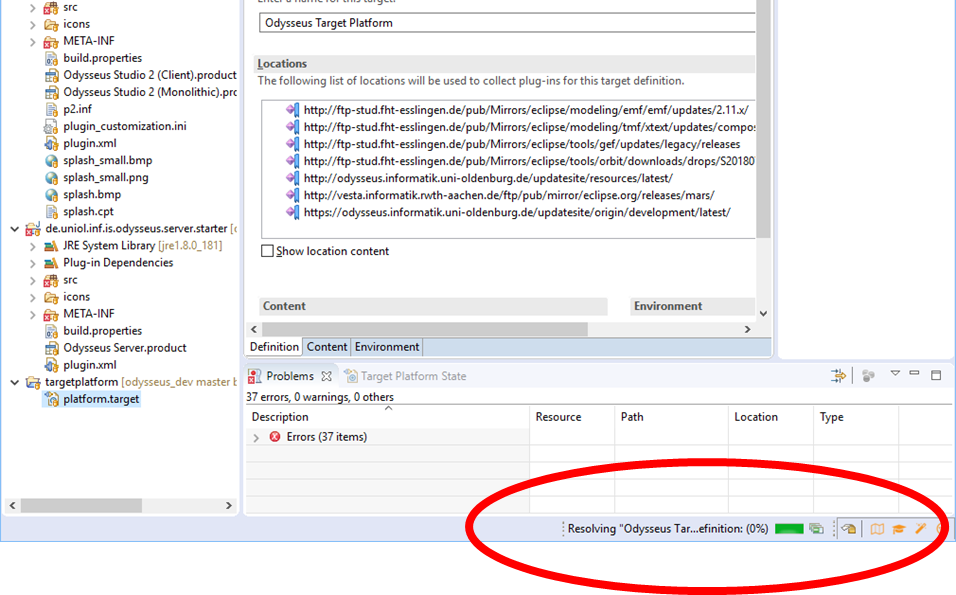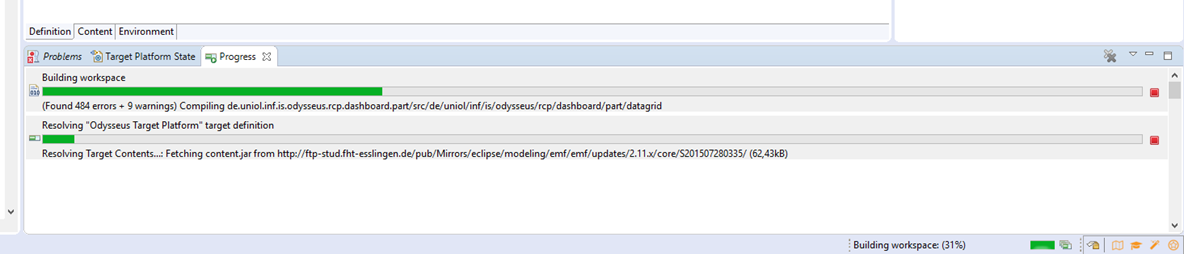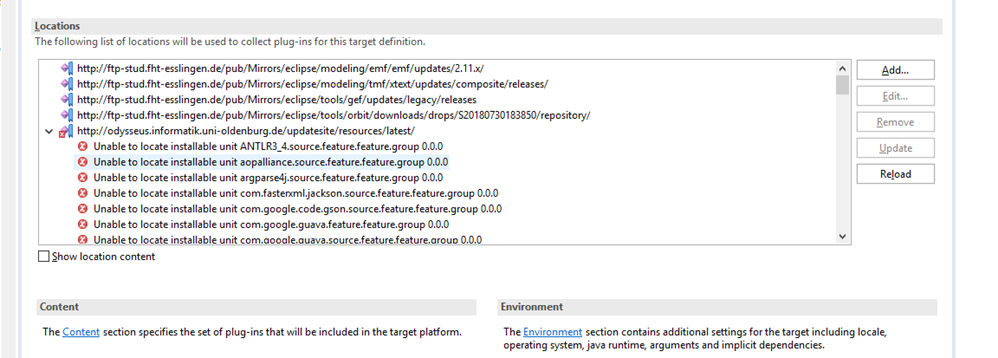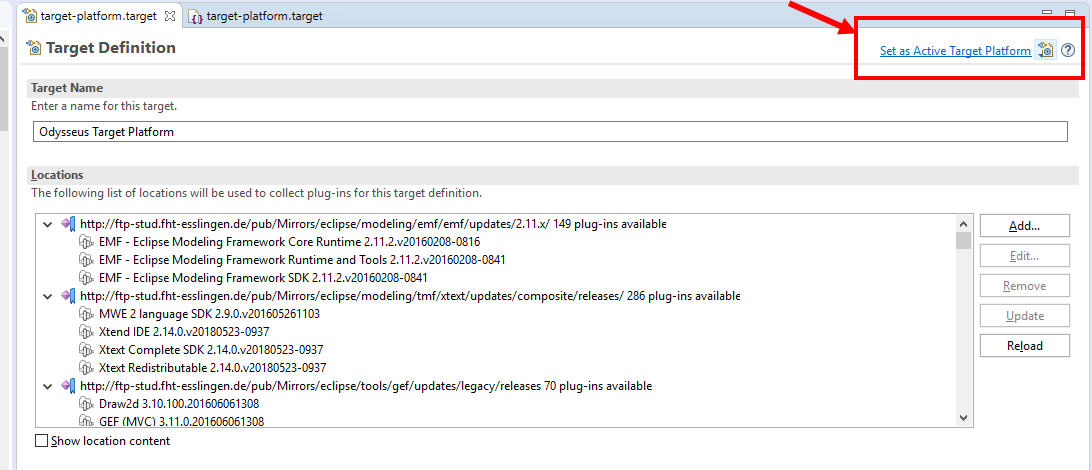- A target platform defines the versions of plugins that should be used in one project
- The given update site is used in our central jenkins modules build
- If you change the target platform, it is no longer compatible … but if you do not want to use the central cite you can change the target platform as you like
- Loading of target platform just by opening the correct file in the project target platform
Important: Sometimes the referenced resources are no longer available. In this case, it is always a good idea to update the odysseus_dev folder.
Different target-platform files:
- *_stable: Contains all stable plugins. If you are developing for a stable plugin you should use this platform
- *_all: Contains all odysseus plugins (incubation and stable)
- core: This target-platform can only be used for the odysseus_core repo, all other repos need one of the other TPs
- resources: For odysseus ressources
you should choose the platform beloning to your kind of project. In most cases you should use the master version. Only if you are developing against a plugin that is self not on the master or you are working on another plugin at the same time you should use development.
For maven you can use
mvn clean verify -Dtargetfilename=platform_development_stable
Be patient:
- Setting target platform takes time …
- be patient!
- Do not use eclipse while target platform gets updated
Target Platform … Sometimes:
- Eclipse is sometimes very … strange
- Different ways to solve this:
- Stop eclipse and remove .metadata in workspace and import project again
- Restart Eclipse and increase sequence number in target platform
- Target platform is part of git submodule … try to update this
- Set as Active Target Platform,
- Remark: Do not set before the target platform is fully resolved!
- Refresh Workspace
- Clean and Build (in future maven/tycho will be an option, too)