This is beta!
Currently, we are working on a web based studio for Odysseus servers. This studio can access many different servers.
See below for installation issues.
After installation you could call the frontend e.g. with http://localhost:4200/ and then you will see the login screen. This is the login screen for WebStudio (not for Odysseus). Although, the default, if not changed, are "System" and "manager". too.

The next screen you see, is the list of connected servers. You will need to add servers manually. The list of connected servers will be stored for further sessions on the server of webstudio. The sceeen could look like:
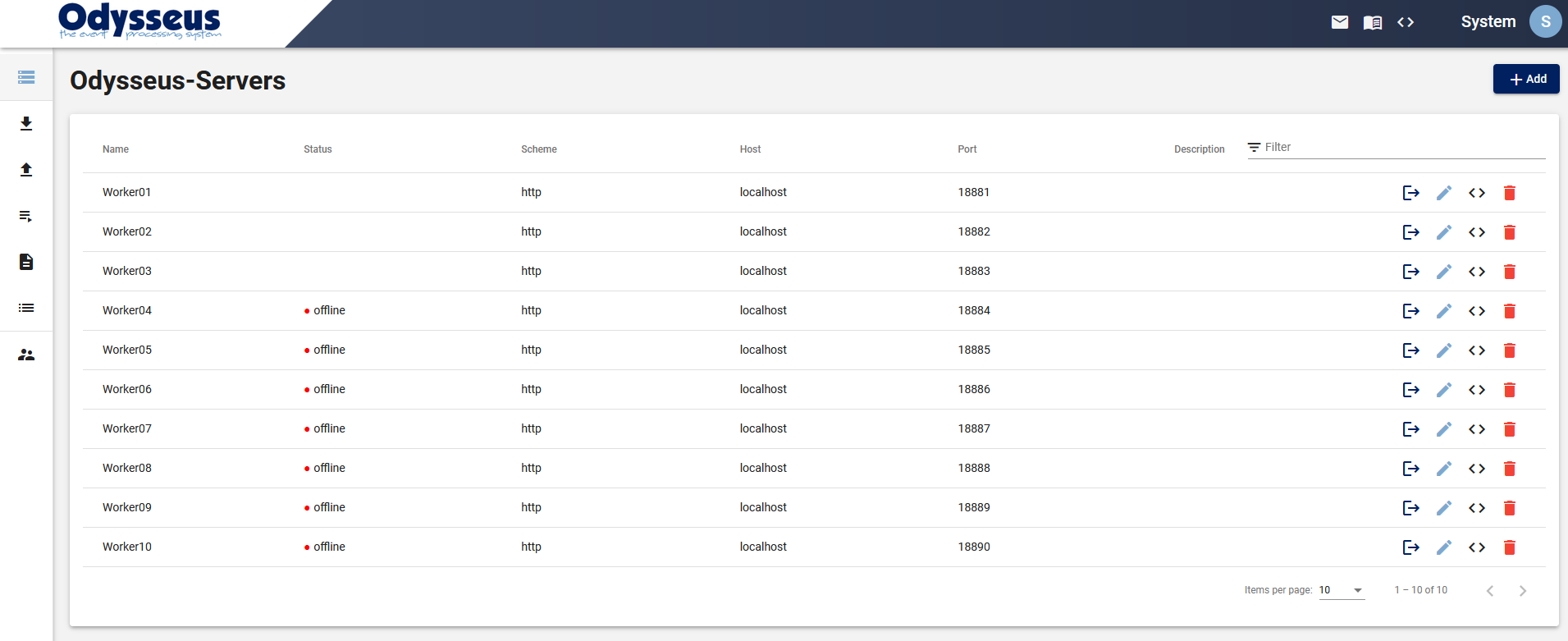
Where most of the servers are not connected When connected servers are available it looks like:
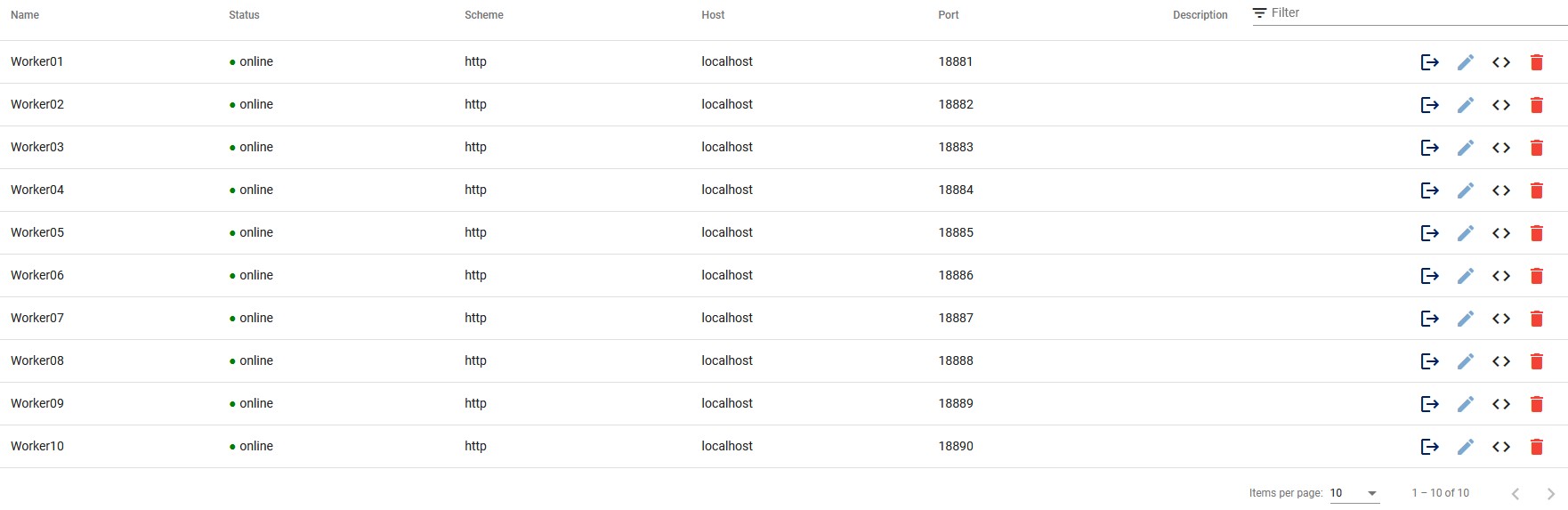
To add a new server, use the Add button on the top right of the window:
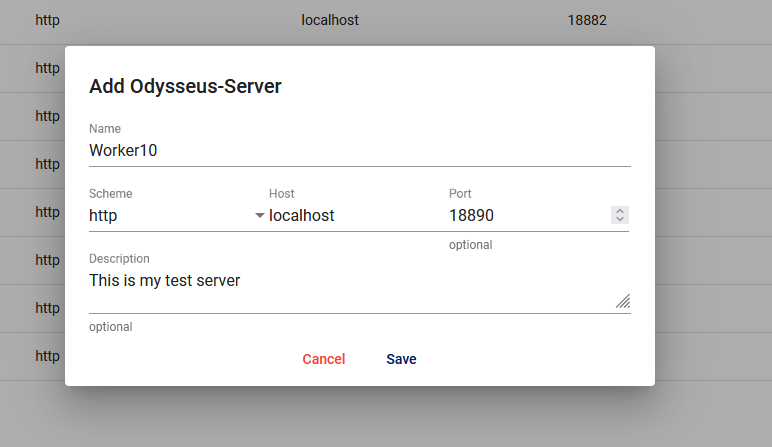
And the new server is added at the end of the list:
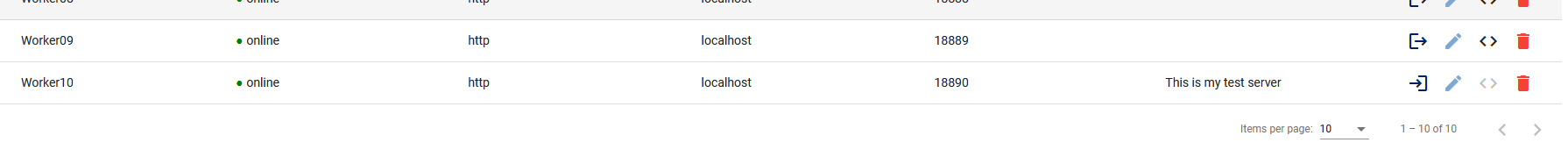
Maybe you will need to switch to the next screen, to see the server. Now you are connected to the server, but not logged in. Use the ![]() button to log in.
button to log in.
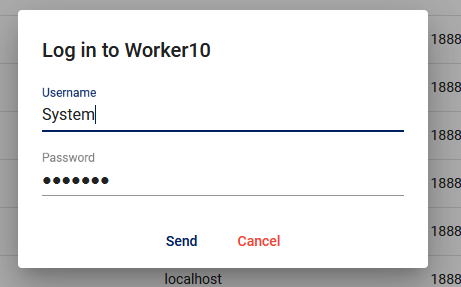
This is the login of the server you connected (default as always is "System"/"manager").
You will see the connected status with: ![]() . This button can be used to log out again.
. This button can be used to log out again.
With ![]() you could
you could
On the left side, you see the navigation bar:
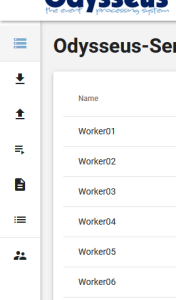
Here you could see (from all servers in a common list) the
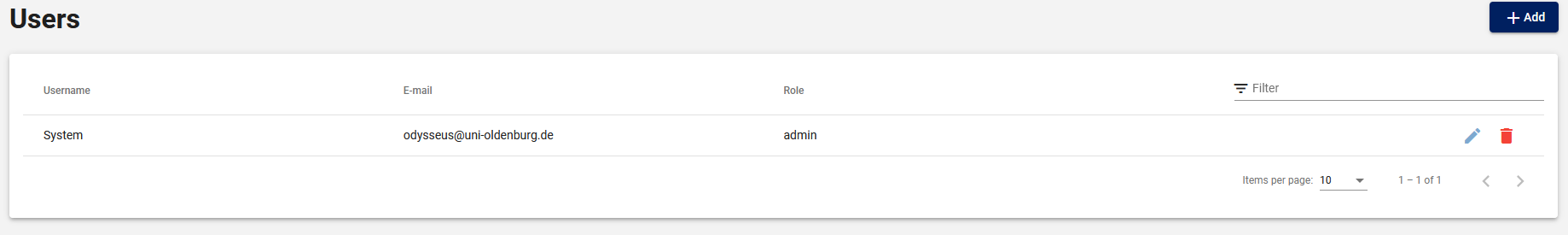
Web-Studio provides an IDE for query development (quite simpler than the corresponding Odysseus Studio)
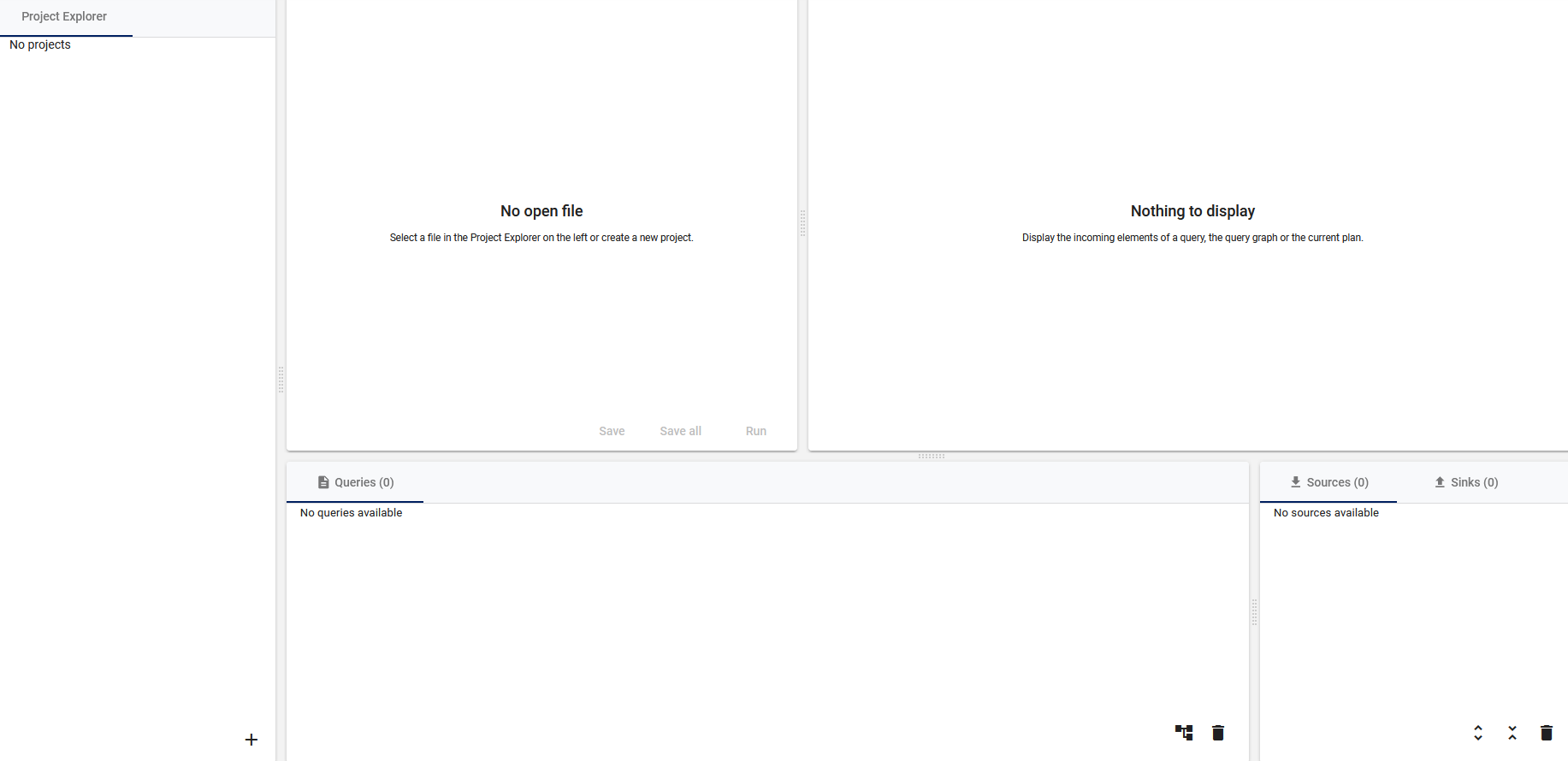
The following information is directly included from: https://git.swl.informatik.uni-oldenburg.de/projects/API_APPS/repos/webstudio/browse