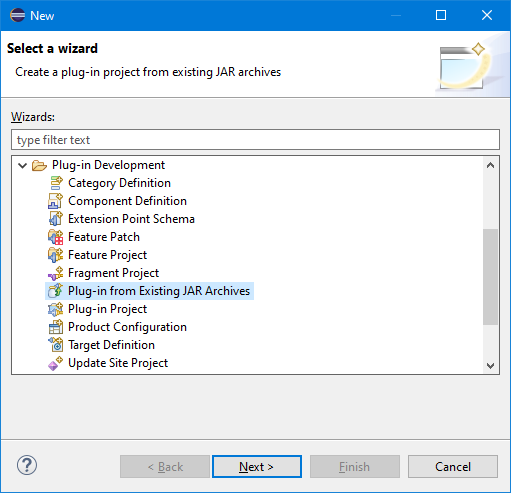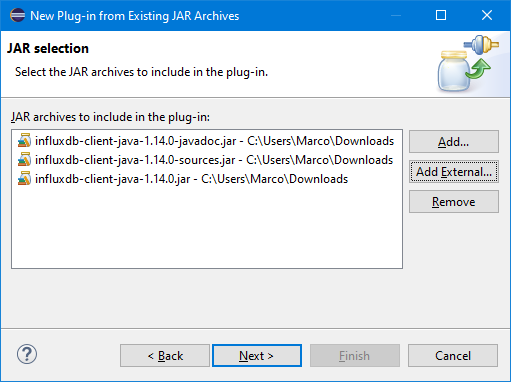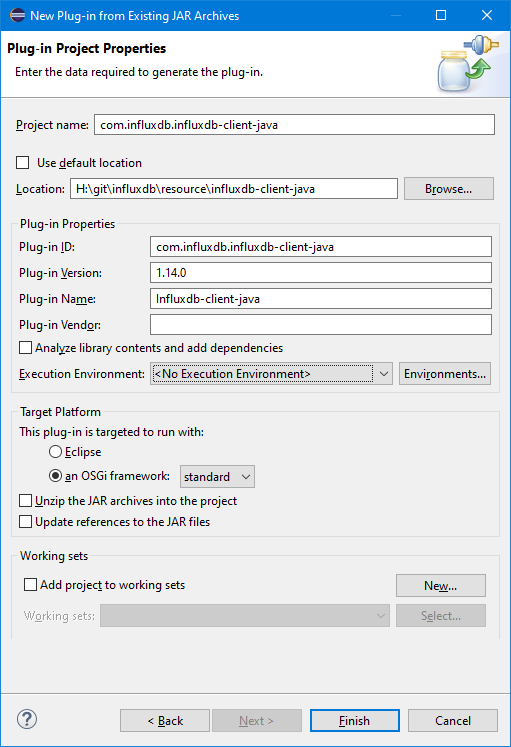Sometimes it is necessary to add some libraries to Odysseus. Unfortunenatly, its not possible to use a maven like approach. You will need to import the library into the bundle or (better for reusage) add a bundle that only contains the library content.
In the following, we will show an example how to add a new lib as new bundle:
Add lib(s) as new bundle
Choose new, with Plug-in from Existing JAR Archives:
You could name it, as you want: We reommend
- to use the official naming for the libs.
- not to use the default location, but the resource folder (with a subfolder!)
- Use standard OSGi framework
- Do not unzip JAR archives into the project
You should add the new folder to the pom.xml:
project> <modelVersion>4.0.0</modelVersion> <groupId>de.uniol.inf.is.odysseus</groupId> <artifactId>de.uniol.inf.is.odysseus.influxdb.resource</artifactId> <version>1.0.0-SNAPSHOT</version> <packaging>pom</packaging> <parent> <groupId>de.uniol.inf.is.odysseus</groupId> <artifactId>de.uniol.inf.is.odysseus</artifactId> <version>1.0.0-SNAPSHOT</version> </parent> <modules> <module>influxdb-client-java</module> </modules> </project>
You could add other libs to the project, if you missed some as in the following
Add libs to existing bundles
- Copy file to bundle
- Go to MANIFEST.MF
- Click on Runtime
- In Classpath-Section click on Add...
- Import new Libs
- In Exported Packages click on Add... if these libs should be available somewhere else
- Important: If this lib is just a runtime depedency of the current plugin you should not export it