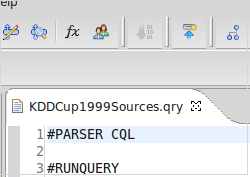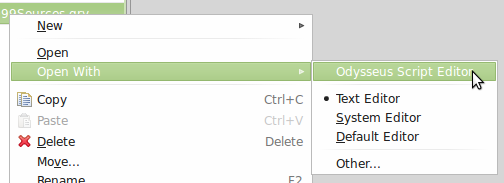I'm not able to execute an Odysseus script. The execute script button is disabled or I get a NotEnabledException.
In the case you have opened a Odysseus script and the button for executing the script is disabled (the 5th button from the left in the following picture), check if you have opened the script with the Odysseus Script Editor.
If you are able to execute the script in spite of the wrong editor, probably the following exception is raised:
!ENTRY org.eclipse.ui 4 4 2014-06-10 11:01:36.782
!MESSAGE Failed to execute item de.uniol.inf.is.odysseus.rcp.editor.text.RunQuery
!STACK 0
org.eclipse.core.commands.NotEnabledException: Trying to execute the disabled command de.uniol.inf.is.odysseus.rcp.editor.text.RunQuery
at org.eclipse.core.commands.Command.executeWithChecks(Command.java:469)
at org.eclipse.core.commands.ParameterizedCommand.executeWithChecks(ParameterizedCommand.java:508)
at org.eclipse.ui.internal.handlers.HandlerService.executeCommand(HandlerService.java:169)
at org.eclipse.ui.internal.handlers.SlaveHandlerService.executeCommand(SlaveHandlerService.java:241)
at org.eclipse.ui.menus.CommandContributionItem.handleWidgetSelection(CommandContributionItem.java:829)
at org.eclipse.ui.menus.CommandContributionItem.access$19(CommandContributionItem.java:815)
at org.eclipse.ui.menus.CommandContributionItem$5.handleEvent(CommandContributionItem.java:805)
at org.eclipse.swt.widgets.EventTable.sendEvent(EventTable.java:84)
at org.eclipse.swt.widgets.Widget.sendEvent(Widget.java:1258)
at org.eclipse.swt.widgets.Display.runDeferredEvents(Display.java:3588)
at org.eclipse.swt.widgets.Display.readAndDispatch(Display.java:3209)
at org.eclipse.ui.internal.Workbench.runEventLoop(Workbench.java:2701)
at org.eclipse.ui.internal.Workbench.runUI(Workbench.java:2665)
at org.eclipse.ui.internal.Workbench.access$4(Workbench.java:2499)
at org.eclipse.ui.internal.Workbench$7.run(Workbench.java:679)
at org.eclipse.core.databinding.observable.Realm.runWithDefault(Realm.java:332)
at org.eclipse.ui.internal.Workbench.createAndRunWorkbench(Workbench.java:668)
at org.eclipse.ui.PlatformUI.createAndRunWorkbench(PlatformUI.java:149)
at de.uniol.inf.is.odysseus.product.studio.starter.OdysseusStudioApplication.start(OdysseusStudioApplication.java:68)
at org.eclipse.equinox.internal.app.EclipseAppHandle.run(EclipseAppHandle.java:196)
at org.eclipse.core.runtime.internal.adaptor.EclipseAppLauncher.runApplication(EclipseAppLauncher.java:110)
at org.eclipse.core.runtime.internal.adaptor.EclipseAppLauncher.start(EclipseAppLauncher.java:79)
at org.eclipse.core.runtime.adaptor.EclipseStarter.run(EclipseStarter.java:344)
at org.eclipse.core.runtime.adaptor.EclipseStarter.run(EclipseStarter.java:179)
at sun.reflect.NativeMethodAccessorImpl.invoke0(Native Method)
at sun.reflect.NativeMethodAccessorImpl.invoke(NativeMethodAccessorImpl.java:57)
at sun.reflect.DelegatingMethodAccessorImpl.invoke(DelegatingMethodAccessorImpl.java:43)
at java.lang.reflect.Method.invoke(Method.java:606)
at org.eclipse.equinox.launcher.Main.invokeFramework(Main.java:622)
at org.eclipse.equinox.launcher.Main.basicRun(Main.java:577)
at org.eclipse.equinox.launcher.Main.run(Main.java:1410)
at org.eclipse.equinox.launcher.Main.main(Main.java:1386)
Display problems on Linux
If you encounter any display problems using Odysseus on Linux it might be a problem with GTK3 (especially with Wayland). You typically get a lot of messages such as
Gtk-WARNING **: Allocating size to GtkToolbar 0x7fbc150431b0 without calling gtk_widget_get_preferred_width/height(). How does the code know the size to allocate?
Try changing the launcher GTK version to 2 in the studio.ini file:
--launcher.GTK_version 2
Alternatively you can start Odysseus via the console. Move into the Odysseus directory and type
export SWT_GTK3=0 ./studio
If you are developing with Odysseus, you can also define this variable in Eclipse. Just go to you debug or run configurations and then into the tab "Environment" and add "SWT_GTK3" with the value "0".