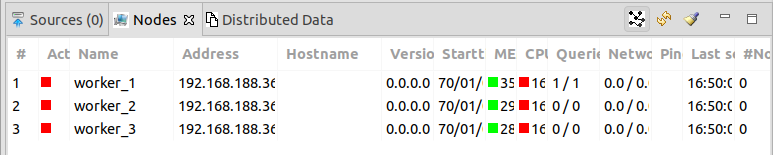...
You can use the Odysseus Webstudio (WebStudio) for monitoring and interacting with the worker nodes. There are two options:
- Only use the webstudio
- Develop the webstudio
Use the webstudio
If you just want to use the Webstudio you should just download the docker-compose.yml file from here:
For Linux: As this is not a root container, you need to give read access to the user of the docker container. The easiest way is to use 777
Develop the webstudio
To install it, first clone the Webstudio-repo (https://git.swl.informatik.uni-oldenburg.de/projects/API_APPS/repos/webstudio/browse?at=refs%2Fheads%2Fdevelopment) and checkout the development-branch with
...
Then create and give the all permissions to everyone to the following directories as a workaround:
| Code Block |
|---|
mkdir frontendbackend odysseushome chmod 777 -R frontendbackend odysseushome |
For starting the docker stack you can set the images accordingly in the docker-compose.yml file:
...
in the home dir
At last you can start the stack with:
...
Add the nodes in Odysseus Studio
Before adding the worker nodes to Odysseus Studio, stop the OdysseusNet feature in the nodes tab, it will be started automatically when adding the nodes dynamically with OdysseusScriptIt the view is not available, you should use Window/Show View/other... and then select Nodes from the OdysseusNet section.
Before you can install queries on the nodes, you have to add the worker nodes with:
...