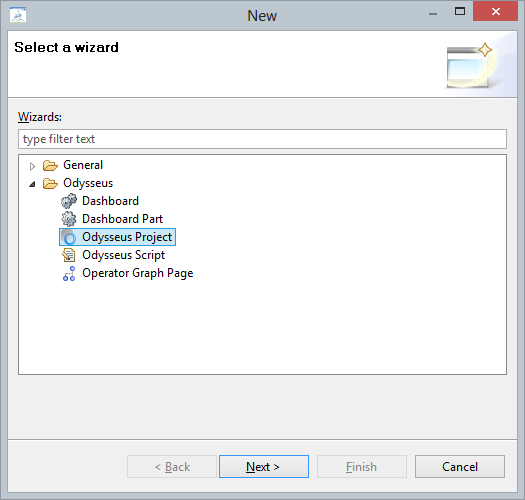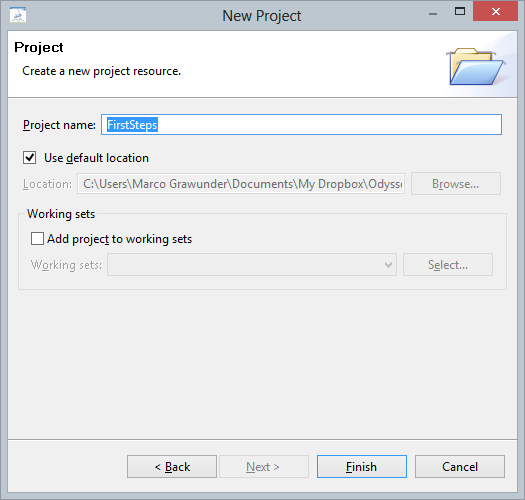...
For this example you should use the standard Odysseus Studio (Odysseus Server + Odysseus Studio Client) (See How to install Odysseus).
Step 3: Create a new project
Create a new project: FirstSteps
Select File/New... and choose Odysseus/Odysseus Project
Name it e.g.FirstSteps:
The new project is shown in the project explorer (hint if you do not see the project explorer, use Window/Show View/Other ... and choose General/Project Explorer)