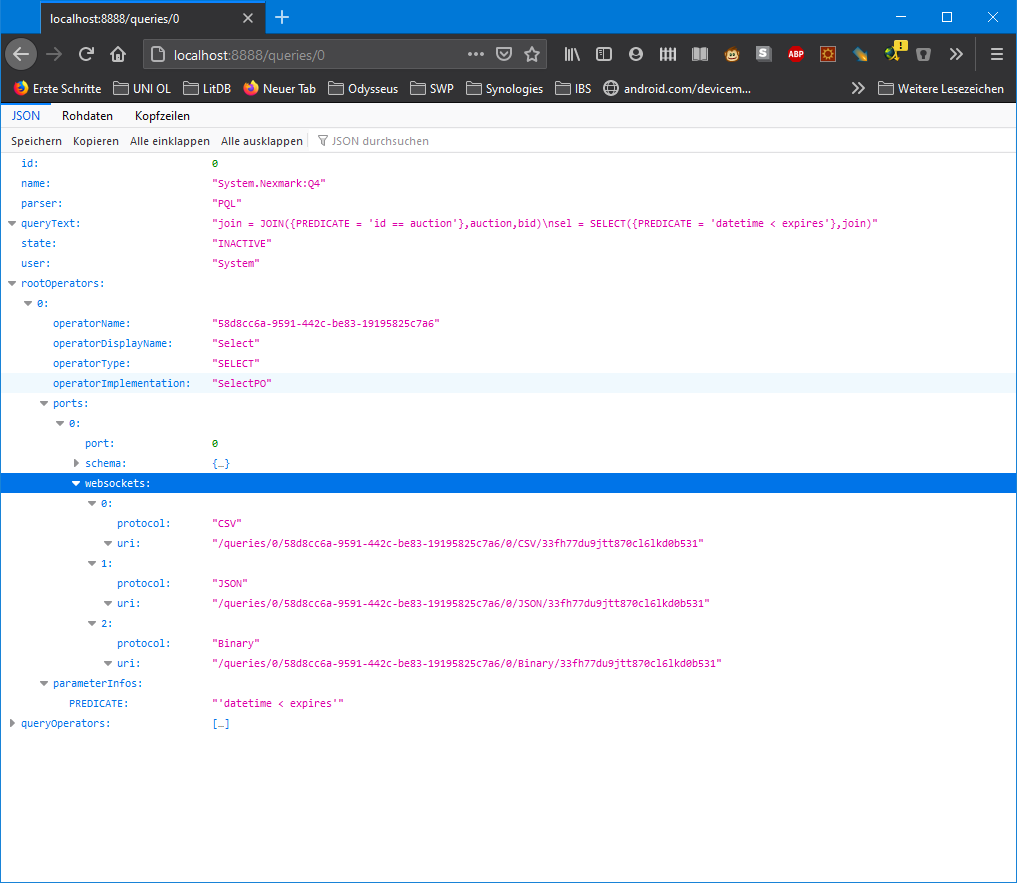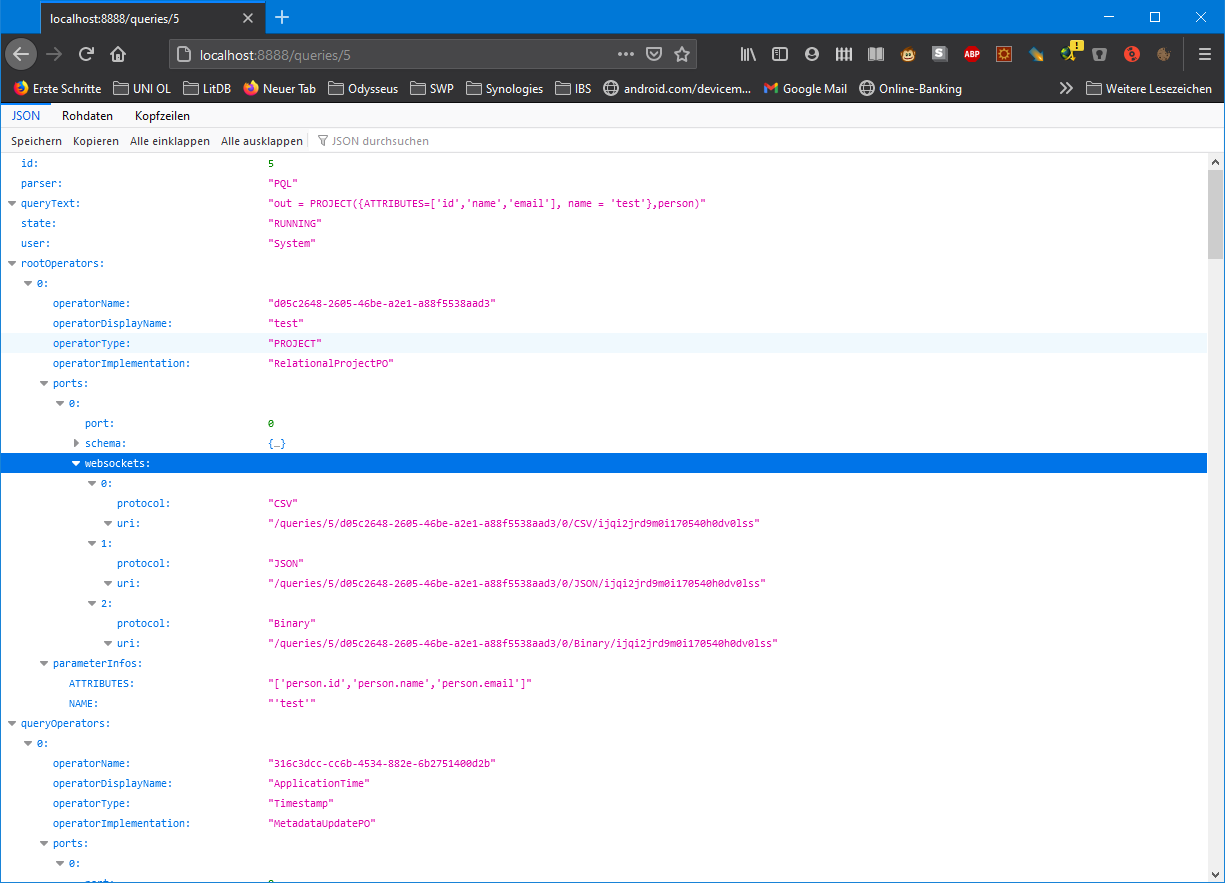...
The result will look similar to the following:
The important part for accessing the results can be found in the websockets section. For each root operator (i.e. the sink of a plan) you could find information how to access the results via a web socket connection.
Different kinds of data can be access. E.g. in der example above, the endpoint "/queries/05/58d8cc6ad05c2648-95912605-442c46be-be83a2e1-19195825c7a6a88f5538aad3/0/CSV/33fh77du9jtt870cl6lkd0b531ijqi2jrd9m0i170540h0dv0lss" will delivers the results of the query via the CSV protocol handler. (Binary will be the Odysseus Protocol Handler)
...
You could also use this output as an input to another odysseus operator as in the following (Attention, this is another query on the server!)
| Code Block |
|---|
#PARSER PQL
#RUNQUERY
in = ACCESS({
transport = 'WebsocketClient',
wrapper = 'GenericPush',
datahandler = 'Tuple',
protocol = 'CSV',
source = 'access',
readMetadata = 'true',
options = [
['uri','ws://localhost:8888/queries/5/d05c2648-2605-46be-a2e1-a88f5538aad3/0/CSV/ijqi2jrd9m0i170540h0dv0lss']
],
schema = [
['person','id', 'INTEGER'],
['person','name', 'STRING'],
['person','mail', 'STRING']
]
}
)
|