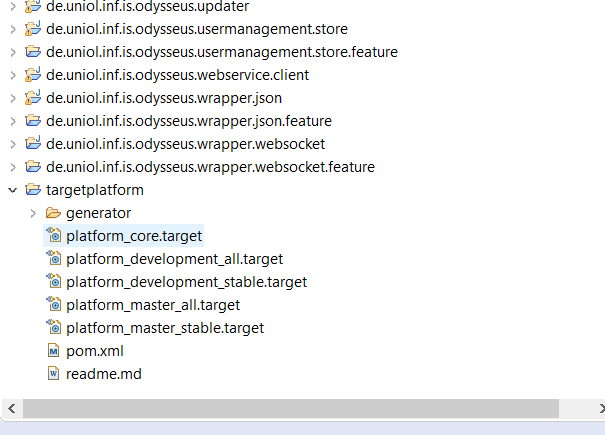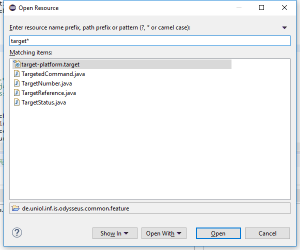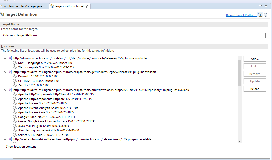...
You probably only checked out the bundles you need, not the whole Odysseus core, resources and other stuff. All these things are part of the target platform and are loaded when setting the target platform for your workspace. Before you do that, you probably see a lot of compiler errors. After you set the target platform, the errors should be gone. This definition is provided via the "target-platform.target" file (hint: if you don't see the target platform as a project when importing, go back to the git checkout project and make sure you cloned the submodule).
If you are using the project template, the The target platform can be found in the project targetplatform. If you are making core odysseus development (which is unlikely), it can be found in the bundle/project called "de.uniol.inf.is.odysseus.common.feature". Open this file and click ".
Choose the correct Targetplatform for you work.
Remark: It works best, when you first open the file and wait some time (until the platform is resolved).
Click "Set as target platform" to use this as your target platform. This can take a while. When you click on the small green progress-bar icon in Eclipse you can see the progress.
You can also use CRTL-SHIFT-R to search for the target platform
Notice, the target platform is valid for your whole workspace (therefore we recommend to use a dedicated workspace for Odysseus development). Remark: Sometimes eclipse behaves strange when setting a new target platform. See Odysseus FAQ for further hints if there are problems with the target platform.
...