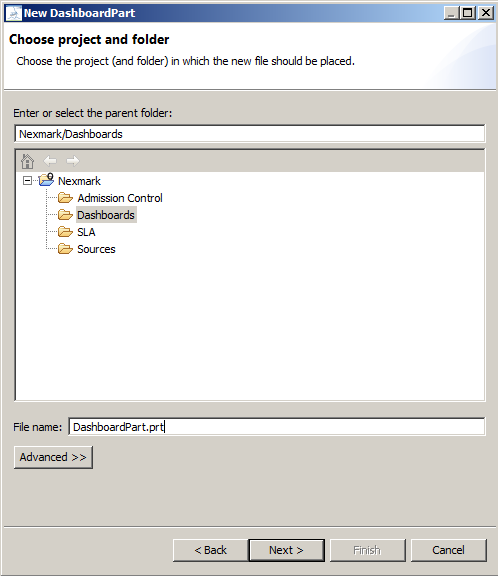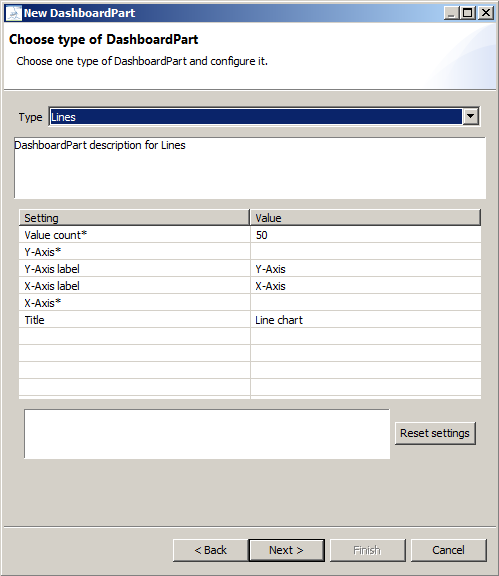Description
The Dashboard-Feature includes Dashboards into Odysseus Studio. A Dashboard is a screen (or view) with multiple query result visualisations. It is a possibility to customize the appereance of Odysseus for end-users. Due the integration to the project-infrastructure, dashboards are permanently saved. If a dashboard is shown on screen, the underlying queries will be executed automatically to receive results to visualize. If a dashboard is closed, previously added queries will be removed. This makes consistent statistic visualization through multiple Odysseus starts possible.
...
To create a new DashboardPart, one can use the typical way to add a new file in Eclipse. In the New...-Wizard, the user chooses to add a DashboardPart.. The first step is to specify the project and/or folder to place the new DashboardPart-File. The prt-Ending will be added automatically if not specified by the user.
Next, the type of the DashboardPart must be chosen.
A type describes, how to visualize the query results. It contains a short description and a list of settings to configure the DashboardPart. A more detailed description of currently available types can be see in Types of DashboardParts.
Configure DashboardParts
Remove DashboardParts
Dashboards
...