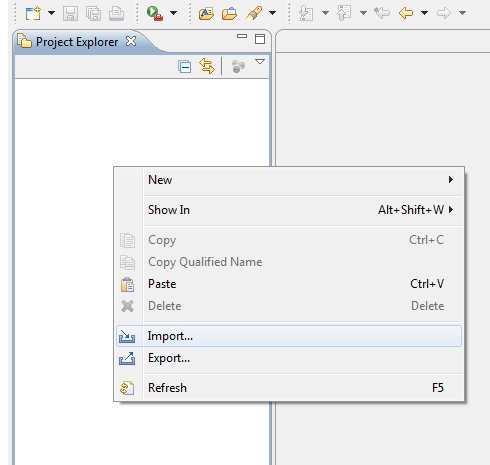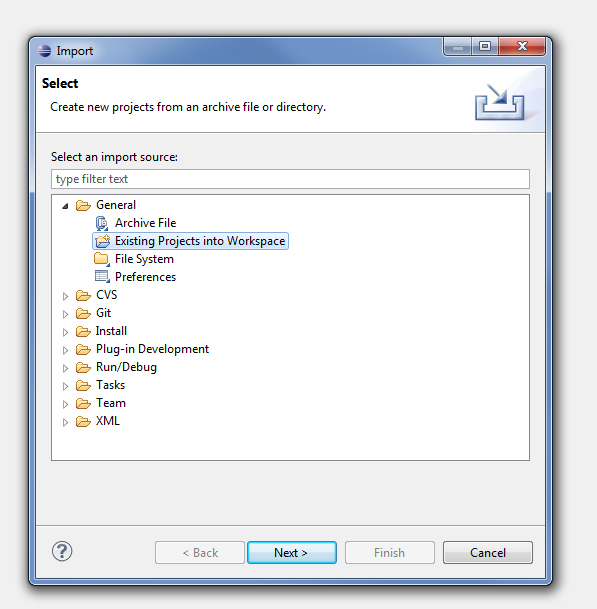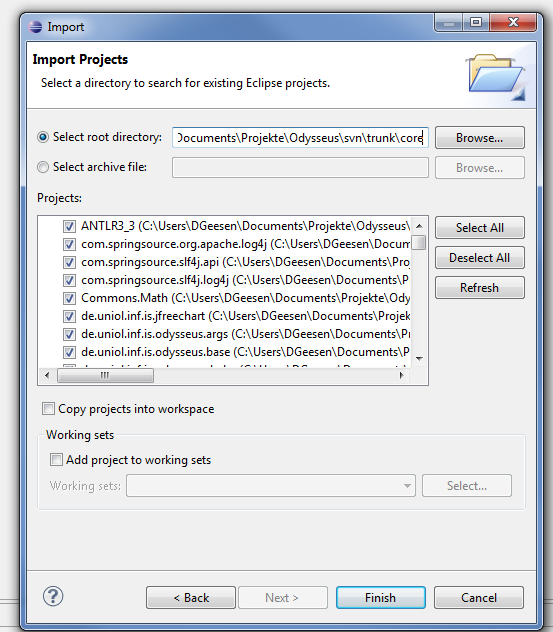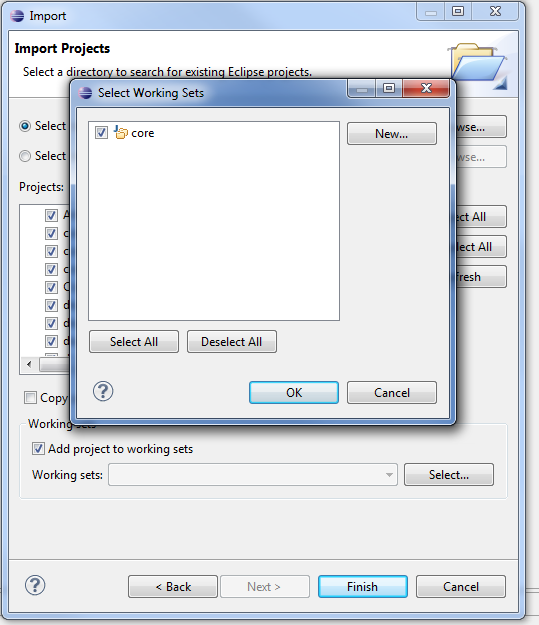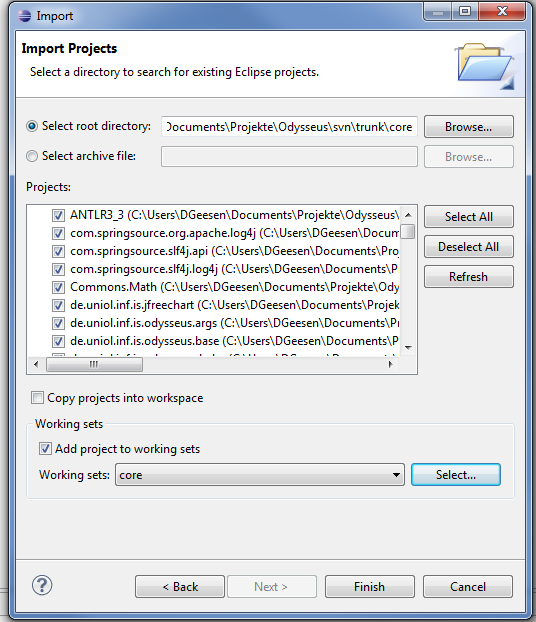...
Checkout the source-code. We suggest to checkout the whole trunk-folder outsice of / without Eclipse - e.g. with TortoiseSVN (http://tortoisesvn.net/) in Windows or via the command line tool (http://subversion.apache.org/). Alternativly, experts may also import all directly into eclipse using e.g. subclipse.
3. Setup Eclipse
We recommend to use a dedicated Eclipse workspace for Odysseus, because a full import of Odysseus may have more than 300 Projects.The most simply way is as follows. If you are firstly starting Eclipse, choose the folder where you checked out the source code as the workspace location.
...
After Eclipse started, you have to import all bundles (these are the parts of odysseus and are equal to an Eclipse project). Use "File -> Import -> Existing Projects into Workspace" to import them into Eclipse as follows:
After clicking "Next", select all needed projects.The source code ("trunk") folder has the following subfolders:
- application: this folder contains all applications that use Odysseus or provide any data like generators.
- client: contains all bundles that run on the client and don't have any dependencies to the server directly. It mainly offers the GUI.
- common: this holds common stuff und utilities that are needed on both server and client. Common does not have any dependencies to other folders like server, client...
- monolithic: this folder contains bundles that will only work in a monolithic system where server and client are the same product
- server: this is the server part of Odysseus and contains Odysseus main functionalities. Except of common, it does not have any dependencies to other folders. It does not have any GUI or client functionalities.
- test: contains stuff for testing and benchmarking
- tooling: contains primarily tools for the build controlling (Jenkins)
Although the easiest way would be to import all projects, it is possible to load only different subsets of the main folder.
For Odysseus and all existing extensions: All projects within "common", "server", "client" and "monolithic"For Odysseus' server: "common", "server"For GUI only: "common" and "client"- Remark: Currently not supported
Furthermore, each main folder has different subfolders. Each subfolder normally contains a certain functionality or a dedicated extension (aka plugin for Odysseus). The main functionality of Odysseus is called "core". So, if you want to have a minimal set of bundles for developing, you will need to import the following folders: "common" and the "core"-subfolder within "server".
In the follwing screenshot some bundles are selected.
We recommend to create working sets like here to group certain bundles:
4. Target Platform
Since Odysseus has some dependencies to other external features like Eclipse GEF or the Equinox framework, it is recommended to use the target-platform definition.
...