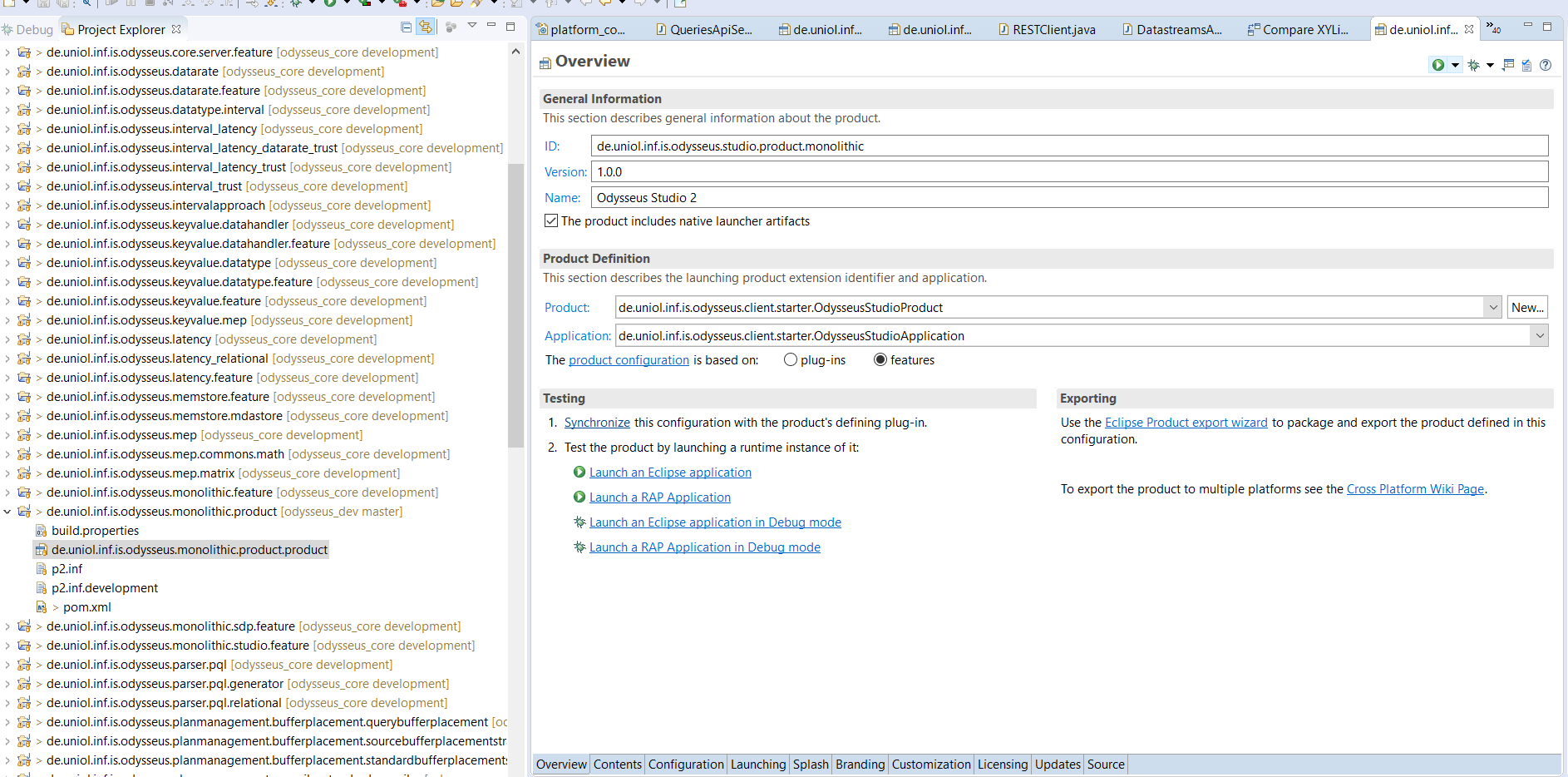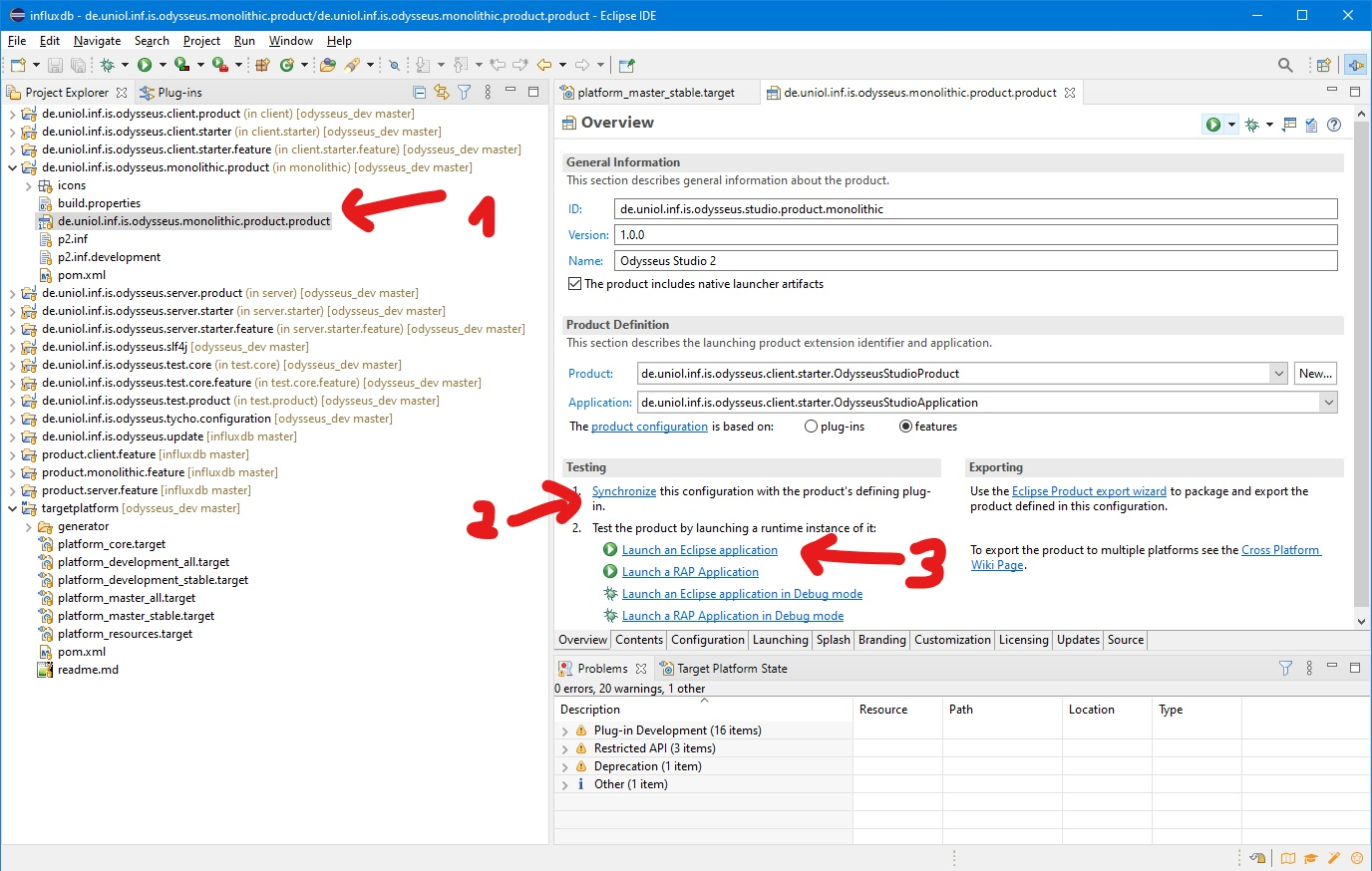...
For your first run, the easiest way is to start the "Odysseus Studio 2 (Monolithic).product"" (de.uniol.inf.is.odysseus.studio.product.monolithic). Open this file and go to the tab "Overview". Click "Synchronize" under "Testing" and afterwards click "Launch an Eclipse application" to run Odysseus (you can alternatively run it in debug mode if you want). When Odysseus Studio (the GUI) comes up, you have to insert some credentials. A default user is "System" and the password is "manager", the tenant can be left empty. Now Odysseus should be up and running.
6. Additional Information
...