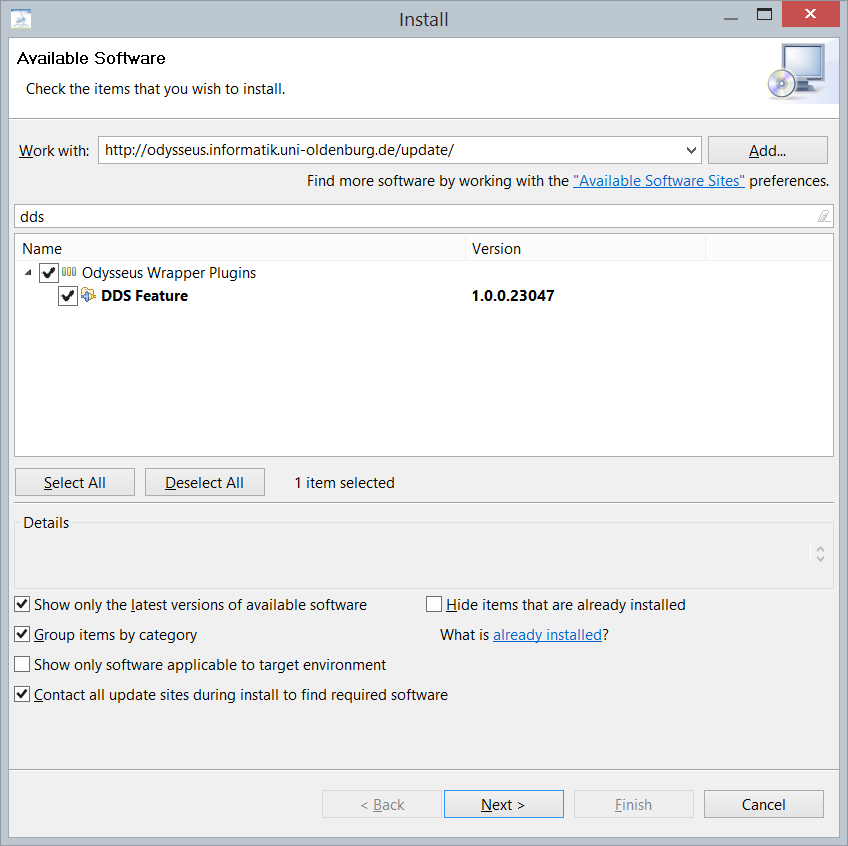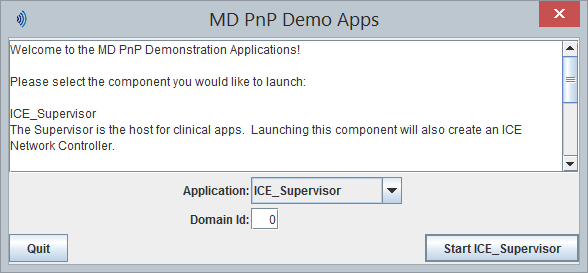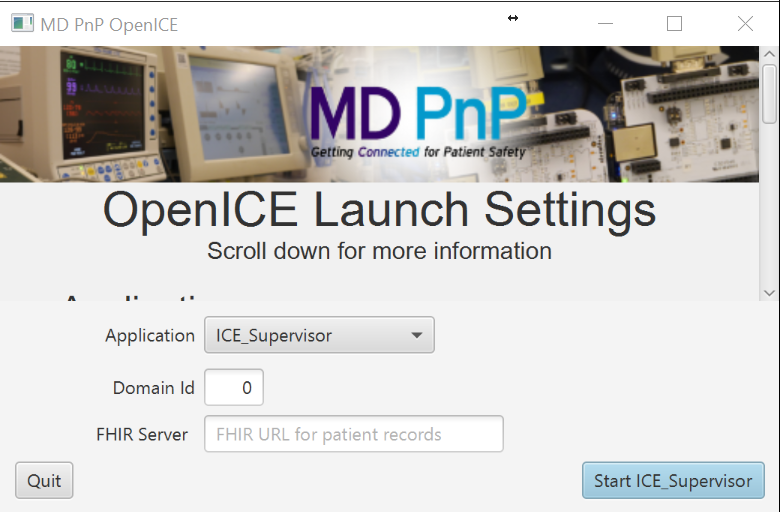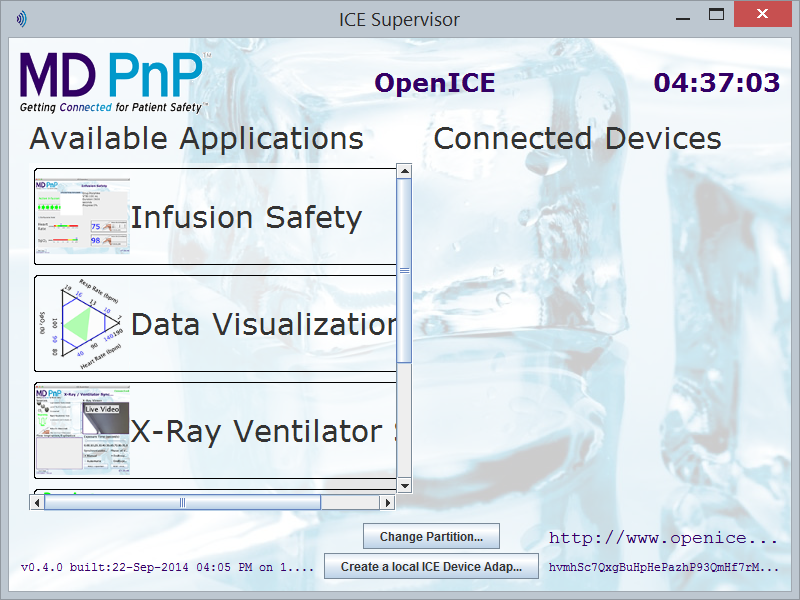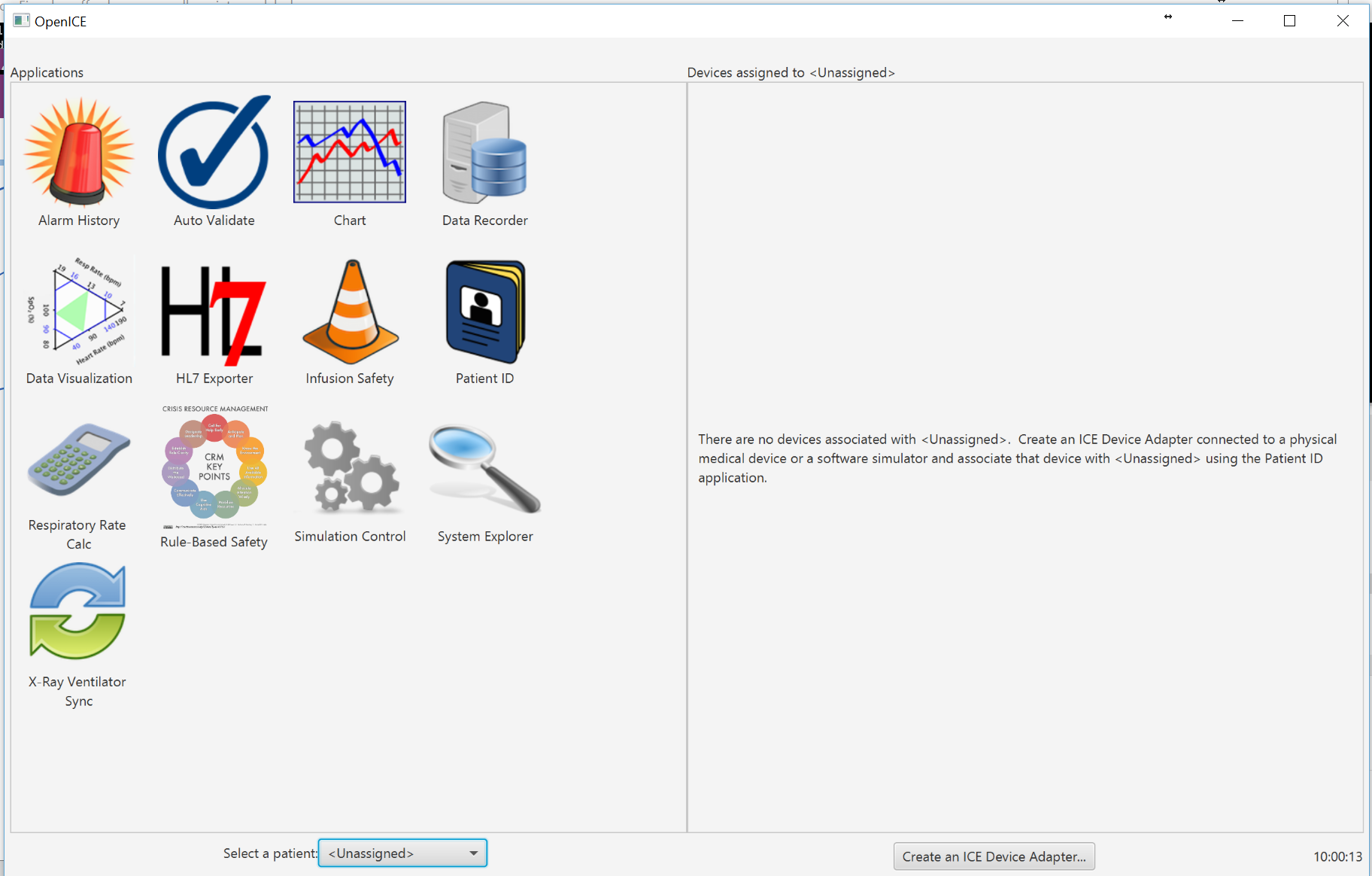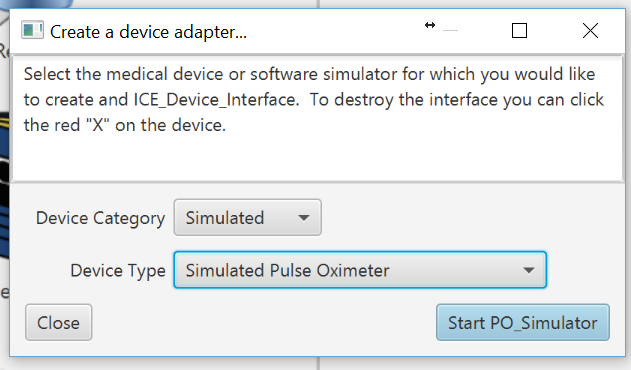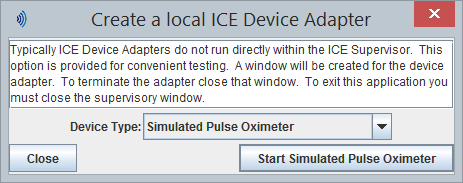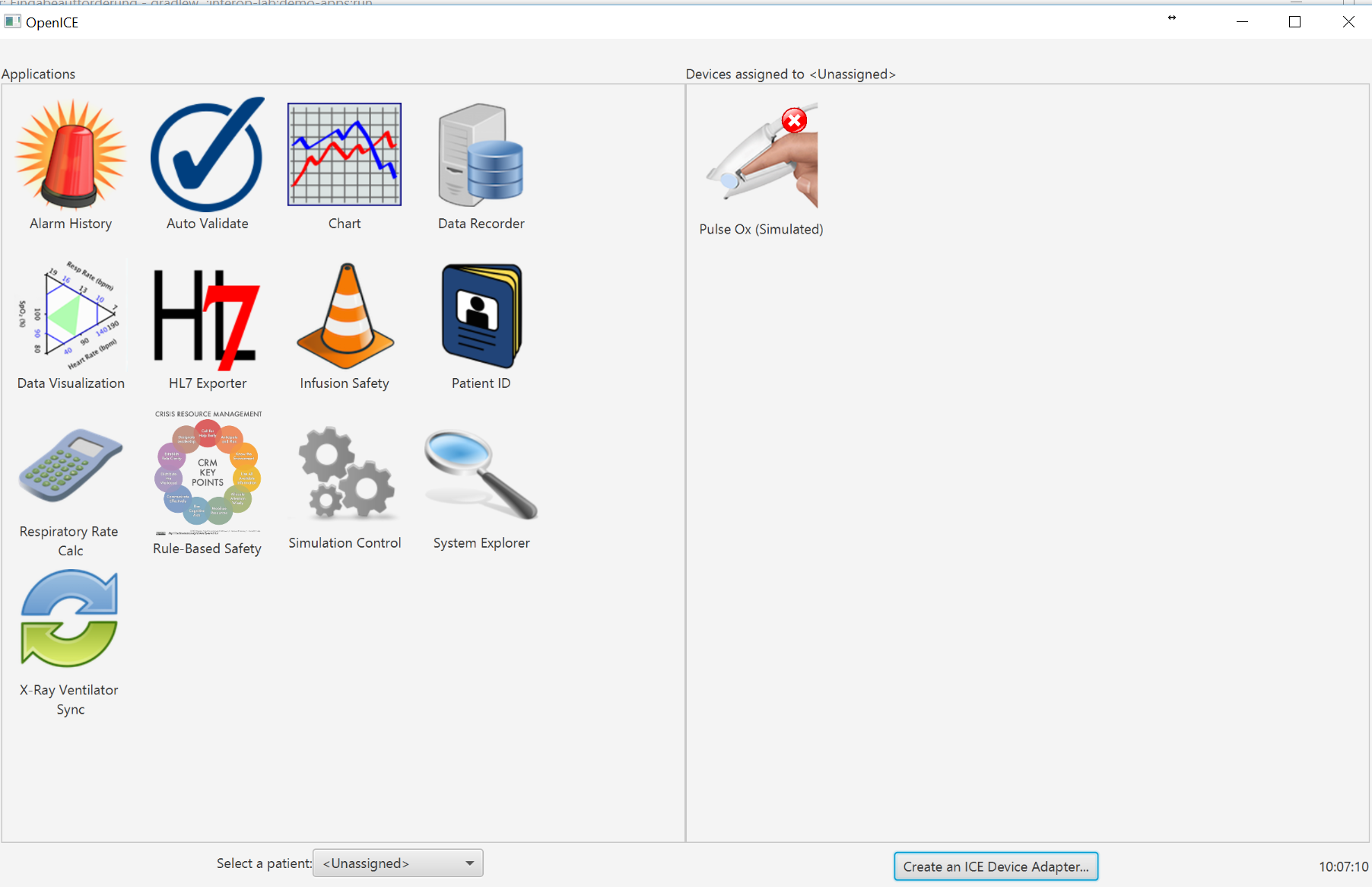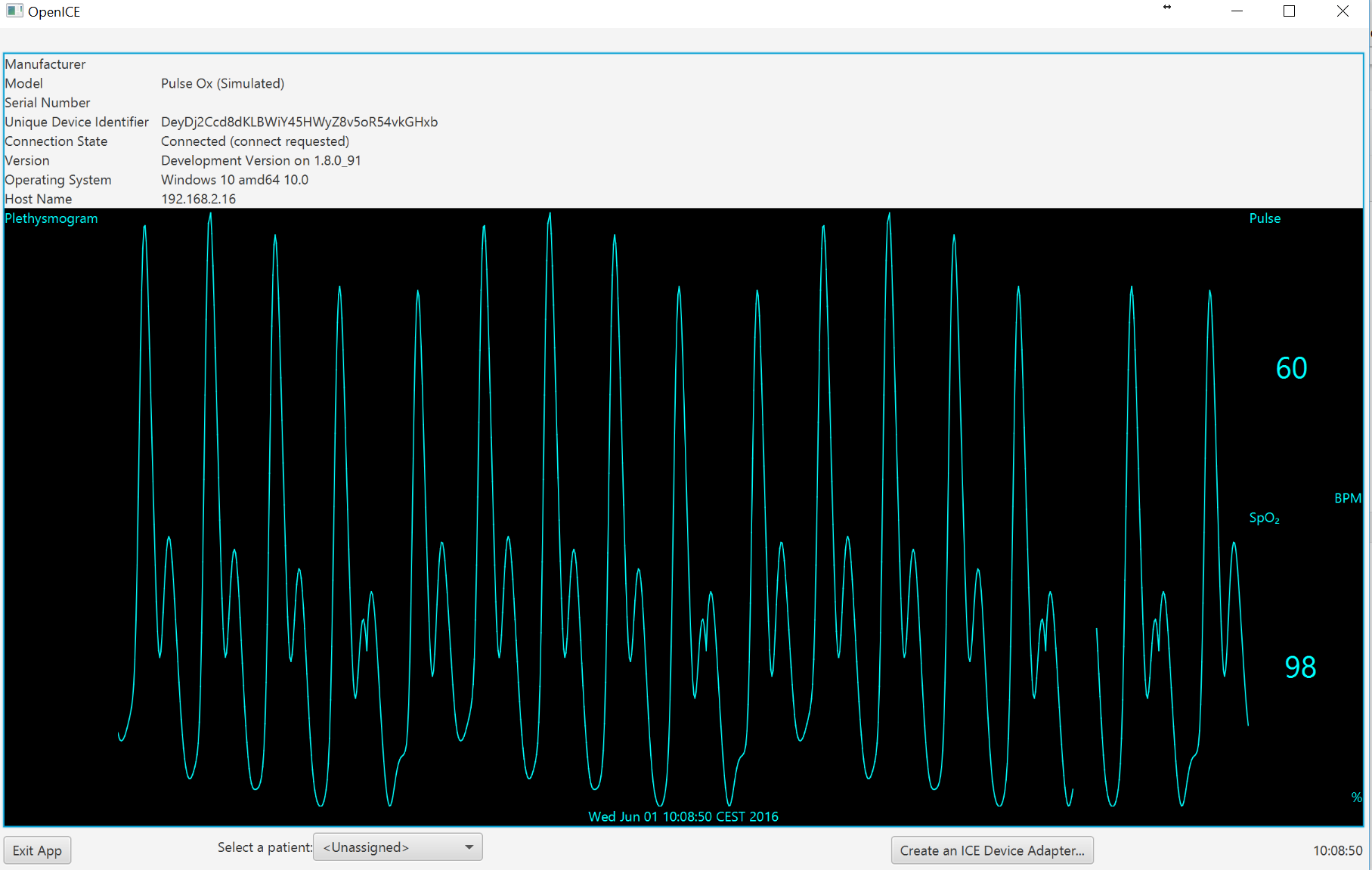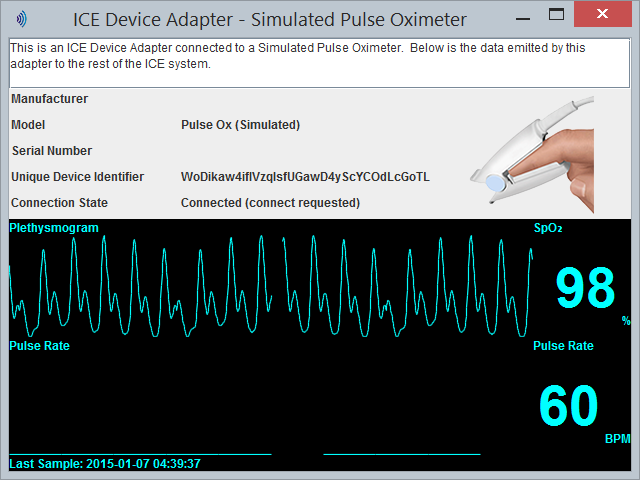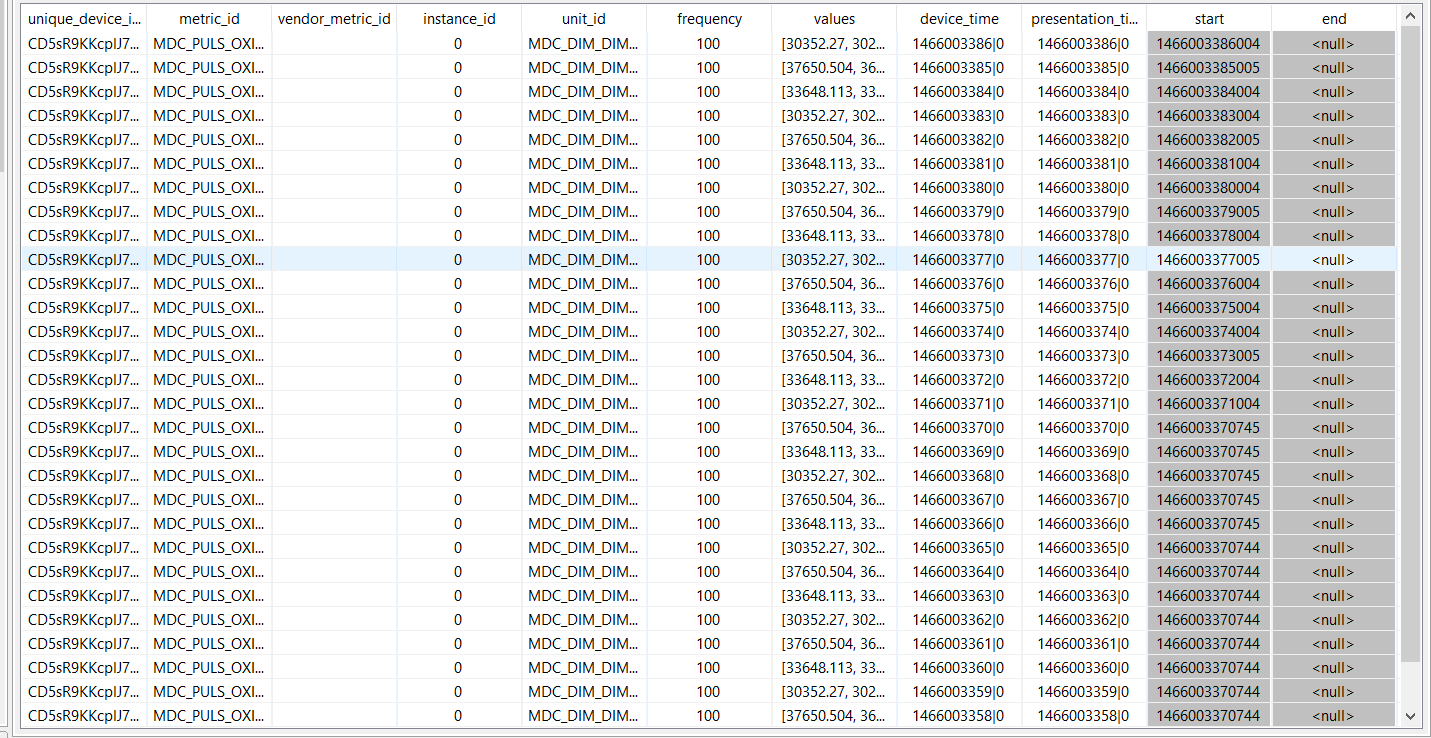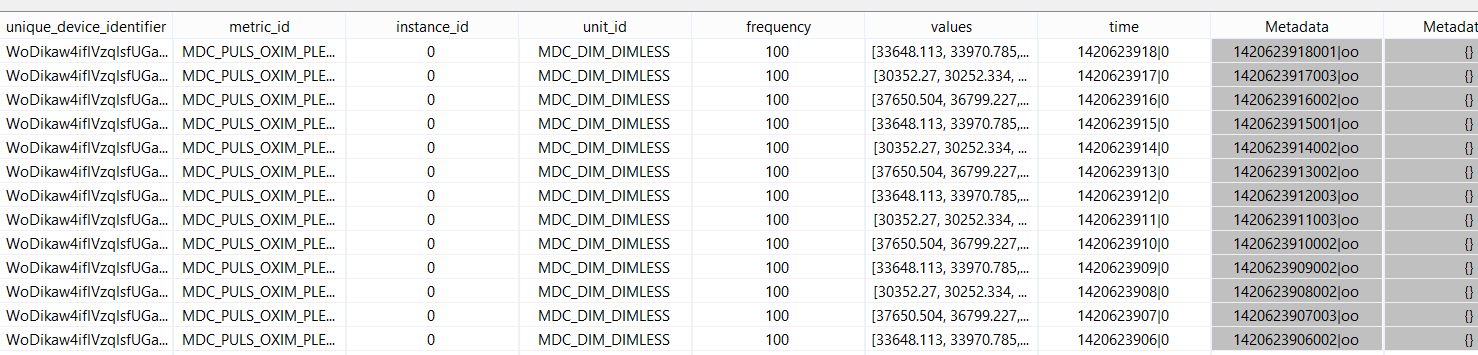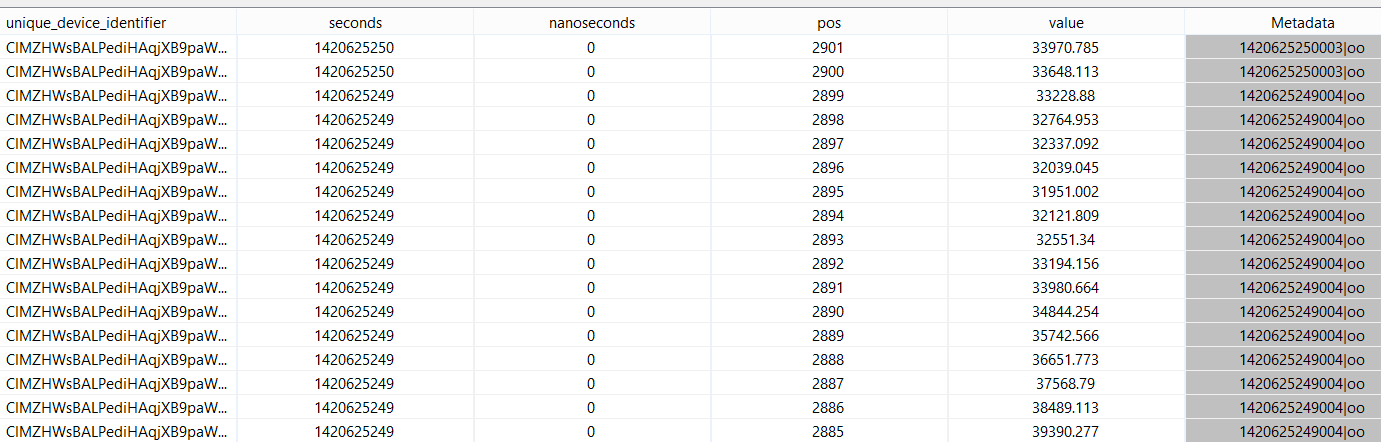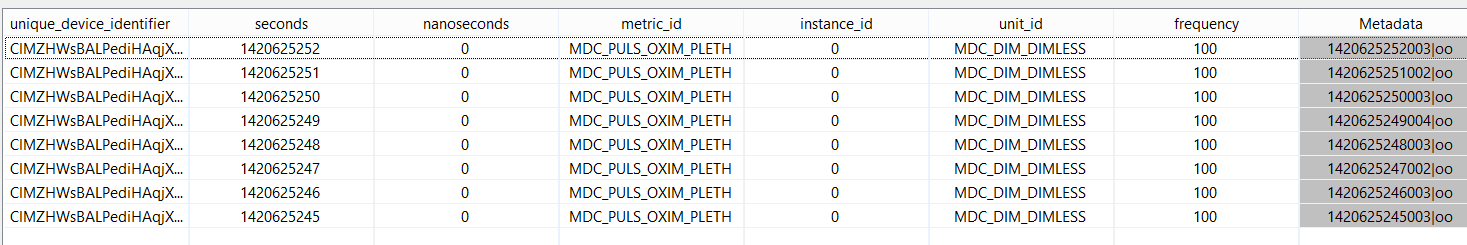...
First of all you have to install the DDS Feature:
After that, you can download the MD PnP Software from here:
http://sourceforge.net/projects/mdpnp/
https://github.com/mdpnp/mdpnp
Start the application
Choose Domain Id 0 (or remeber the choosen value) and run "Start ICE_Supervisor".
You can now "Create a local an ICE Device Adap..."Adapter"
And choose e.g. Simulated Pulse Oximeter. Call "Start Simlulated Pulse Oximeter" . After some time, you see e.g.and call "Start PO_Simulator".
Now you will get to the main screen:
When you double click on Puls Ox (Simulated) you will see:
Now back to Odysseus:
...
| Code Block | ||
|---|---|---|
| ||
#PARSER PQL #RUNQUERY sampleArray := RECEIVEDDSSOURCE({ source = 'SampleArray', transport qosfile= 'dds'${WORKSPACEPROJECT}/ice_library.xml', datahandler idlfile= 'tuple'${WORKSPACEPROJECT}/ice.idl', options=[ topic='SampleArray', ['qosFile','${WORKSPACEPROJECT}/USER_QOS_PROFILES.xml']topictype='ice::SampleArray', qoslibrary='ice_library', ['idlFile','${WORKSPACEPROJECT}/ice.idl'], qosprofile='waveform_data', domain=0 } ) |
There are two important files:
USER_QOS_PROFILES.xml ice.idlThey contain information necessary for DDS. You can download the files from the following locations:
https://github.com/mdpnp/mdpnp/blob/master/data-types/x73-idl/src/main/idl/ice/ice.idl
https://github.com/mdpnp/mdpnp/blob/master/data-types/x73-idl-rti-dds/USER_QOS_PROFILES.xml
Copy them to the workspace.
If you changed the domain, please update domain value in the options above.
Now run the query, and show as table. You should see something like:
As you can see, the values attribute contains a list, and the time attributes a tuple.
Storing to a relational database
If you want to store this data in a database this is not possible directly. You have to "flatten" the data. This can be done as follows:
| Code Block | ||
|---|---|---|
| ||
mappedValues = MAP({ expressions = ['topic','SampleArray'], 'unique_device_identifier', ['topicTypeelementAt(time,0)','SampleArrayseconds'], ['qosLibraryelementAt(time,1)','ice_librarynanoseconds'], [ 'qosProfile','waveform_data']values' ] }, ['domain','0'] sampleArray ) table1 = UNNEST({ attribute = 'values' }, mappedValues ) ], table1_WithNumbers = MAP({ schema expressions = [ [ 'unique_device_identifier', 'Stringseconds'], ['metric_id', 'Stringnanoseconds'], ['instance_id ['counter()','Longpos'], ['unit_idvalues','String']value'] ] }, ['frequency','long'], table1 ) table2 = MAP({ expressions = [ 'unique_device_identifier', ['valueselementAt(time,0)','List<Double>seconds'], ['elementAt(time,1)','Tuple<Long,Long>nanoseconds'], 'metric_id', ] 'instance_id', 'unit_id', 'frequency' } ] }, sampleArray ) |
There are two important files:
USER_QOS_PROFILES.xml ice.idlThey contain information necessary for DDS. You can download the files from the following locations:
http://sourceforge.net/p/mdpnp/code/ci/master/tree/data-types/x73-idl/src/main/idl/ice/ice.idl
https://github.com/mdpnp/hello-openice/blob/master/USER_QOS_PROFILES.xml
Copy them to the workspace.
If you changed the domain, please update domain value in the options above.
Now run the query, and show as table. You should see something like:
As you can see, the values attribute contains a list, and the time attribute a tuple. If you want to store this data e.g. in a database this is not possible directly. You have to "flatten" the data. This can be done as follows:
...
table1_WithNumbers is only necessary if you want to keep the order of the measurements.
The output will be as:
and
Storing to a document store
You can store complex objects to a document store like MongoDB. For this, you have to convert the tuple to a KeyValueObject. This can be done with the TupleToKeyValueOperator.
See MongoDB Feature for more information on the Mongo DB feature.
| Code Block |
|---|
#RUNQUERY
kv = TUPLETOKEYVALUE(sampleArray)
mongo = MONGODBSINK({PORT = port, HOST = 'host', COLLECTIONNAME = 'collectionname', DATABASE = 'database'}, kv)
|