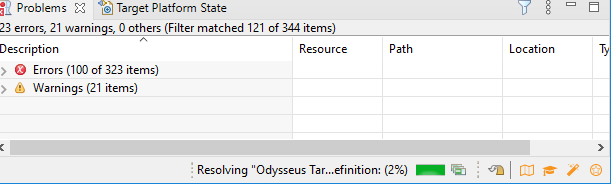NEW (29.01.2024): We will change some dependency handling! For development with eclipse you must install the m2e PDE Integration into the Eclipse IDE.
- Help - Install New Software…
- Use the m2e Update Site: https://download.eclipse.org/technology/m2e/releases/latest/
- Select m2e PDE Integration
- Finish the installation
After the installation it can be used in the PDE Target Editor.
06.02.2024: Due to a bug in Eclipse, you will need to use the latest eclipse version (2024-03): 2025/09/04: Attention: Development with Eclipse does not work with current version. Use https://www.eclipse.org/downloads/packages/release/2024-0312/r instead.
Nearly everything in Odysseus is designed to be replaced or extended. Here are the typical ones:
...
| Code Block | ||
|---|---|---|
| ||
git clone --recurse-submodules <your repo URL> cd <repo> cd odysseus_dev git checkout master |
Remark: There could be some updates in odysseus_dev that is not already reflected in each module. So it is always a good idea to update the odysseus_dev submodule to the newest version.
If you missed the --recurse-submodules, you can also use:
| Code Block |
|---|
git clone <your repo URL> cd <repo> git submodule init git submodule update cd odysseus_dev git checkout master cd .. |
...
Remark: It works best, when you first open the file (double click) and wait some time (until the platform is resolved).
Click "Set as Active Target Platform" to use this as your target platform. Important: Do not click, if "Resolving..." is still active!
After that, the project will be compiled and there should not be any errors anymore.
...