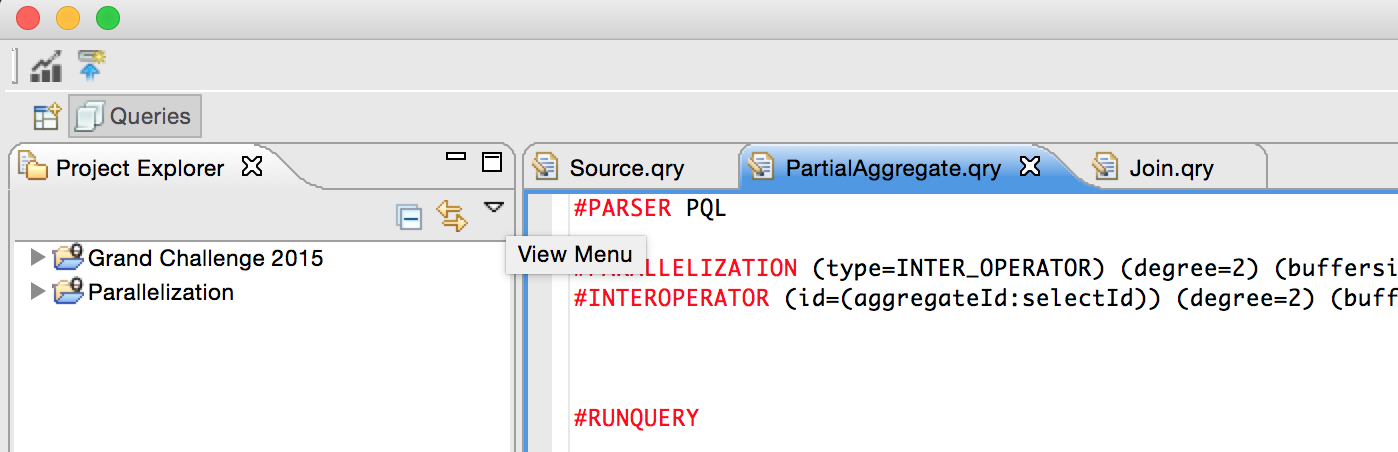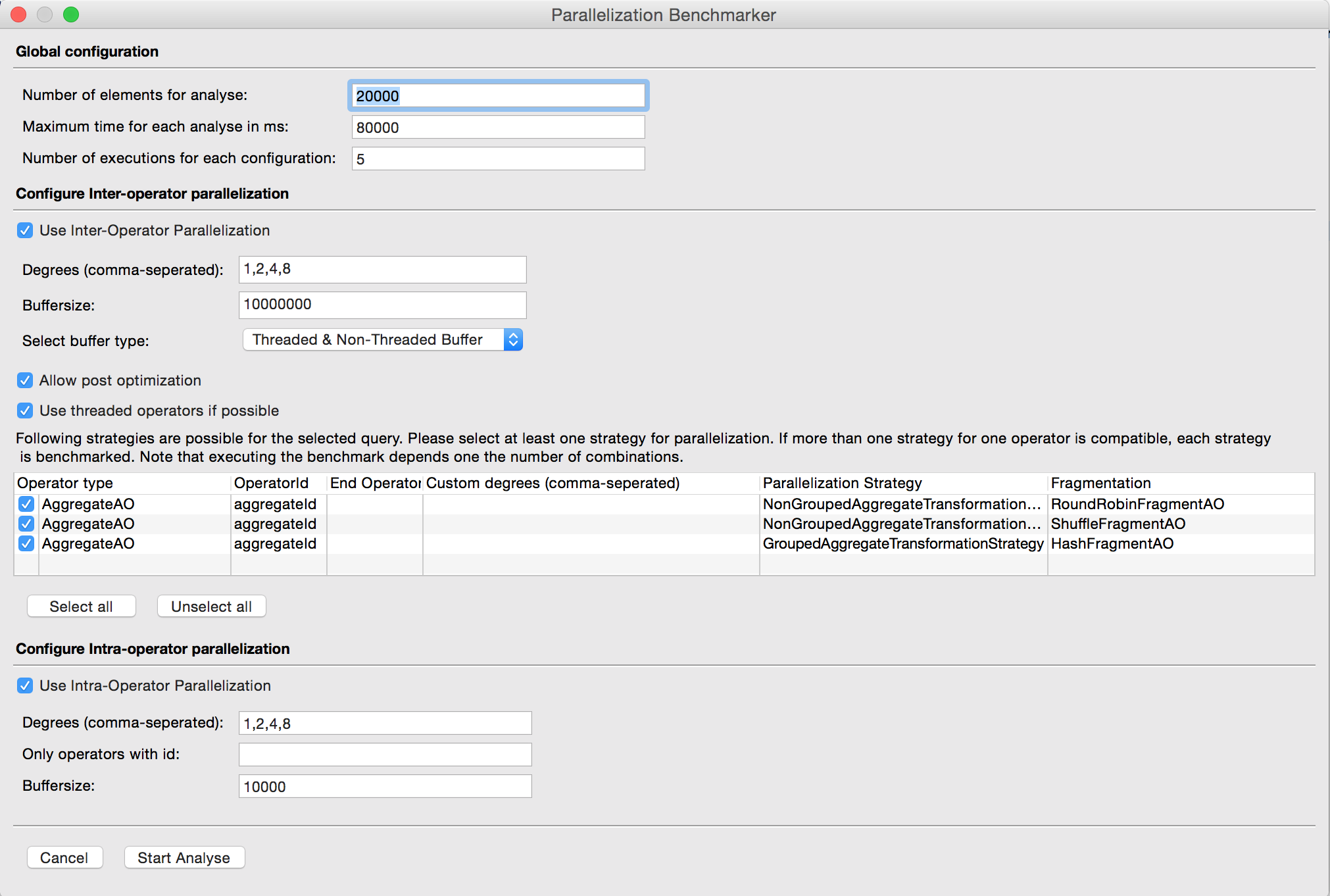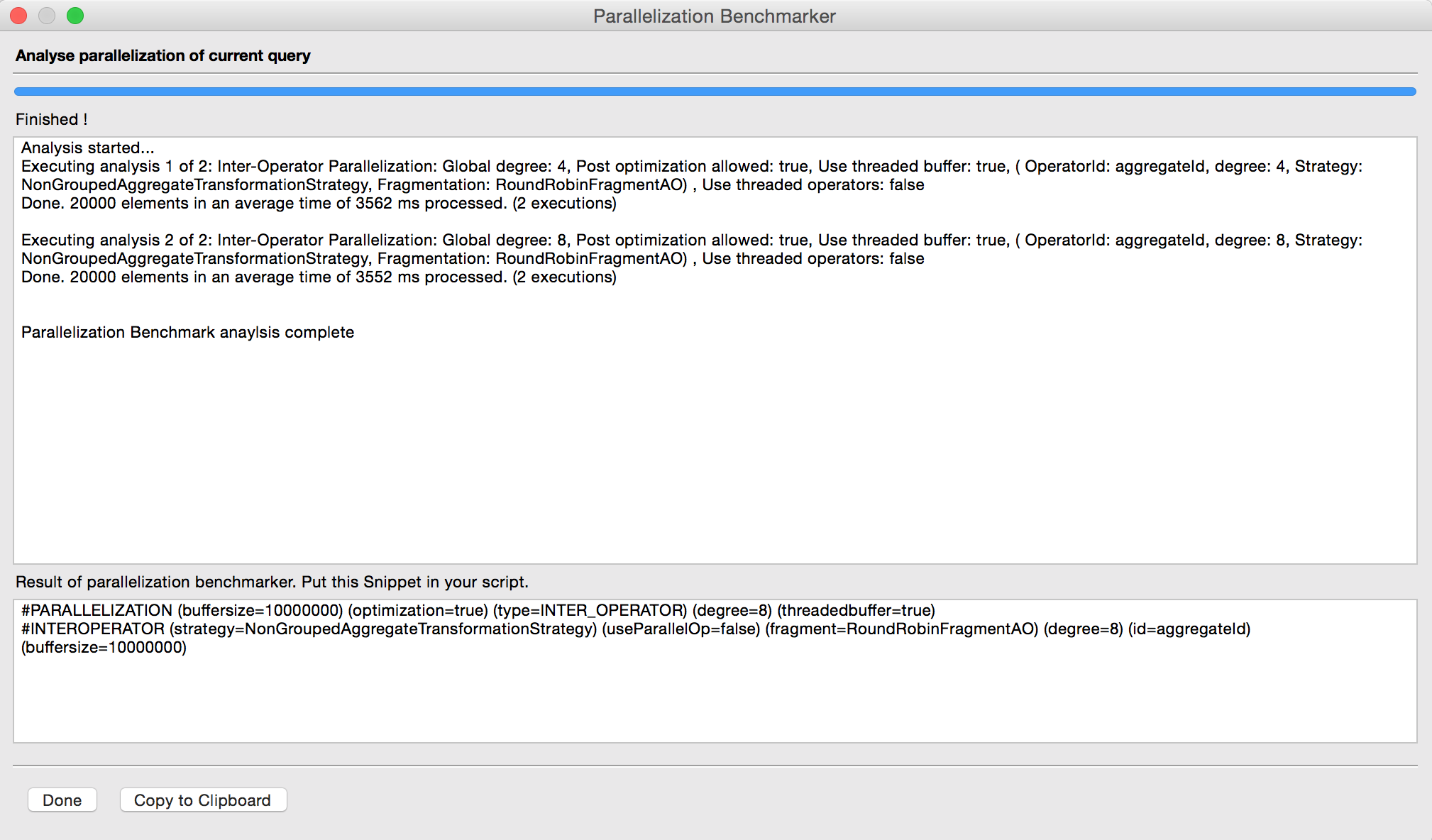...
Parallelization Benchmarker
The parallelization component in Odysseus provides a UI, which allows the comparison of different parallelization configurations. To start this component, click on the bar icon in the top menu bar in Odysseus (please select the query (editor) which you want to parallelize before). The benchmarker starts initializing the existing query. You do not need to remove parallelization keywords before (these are ignored in benchmarker).
After Initialization is done, you need to configure the benchmarker. Note that multiple degrees or the selection of many strategies leads to many executions and a longer time for doing the analysis. The analysis counts a given umber of elements and gets the execution time of this. The configuration is splitted in three parts:
Global configuration:
- number of elements to count
- maximum time for each analysis (to avoid endless running)
- number of executions for every configuration (this is the number each configuration is executed every time)
Inter-Operator parallelization
- the degrees which should be tested (comma seperated)
- the buffersize to use in buffers
- select if you want to use threaded buffers or buffers which are controlled via sheduler
- select if you want to allow post optimization
- select if you want to use parallel operators (if the exists)
- select strategies and fragmentations you want to test (it is also possible to select the end operator id and custom degrees)
Intra-Operator parallelization
- the degrees which should be tested (comma seperated)
- insert operator ids if you want to test only a subset of operators (comma seperated)
- the buffersize to use in parallel operators