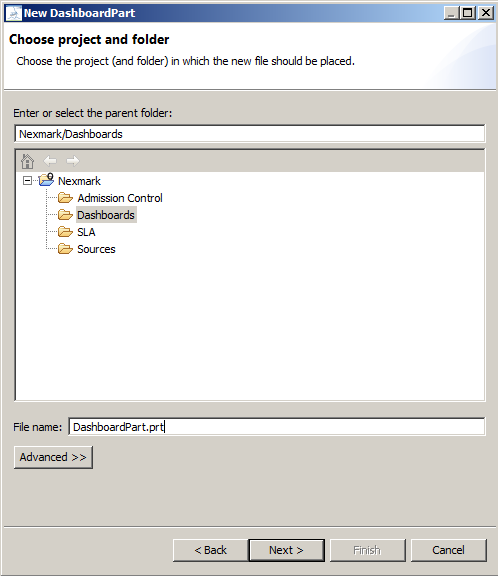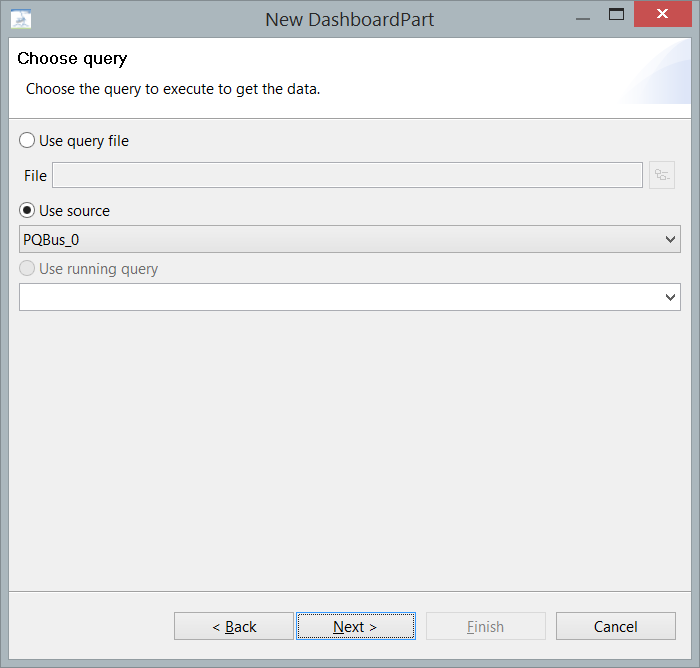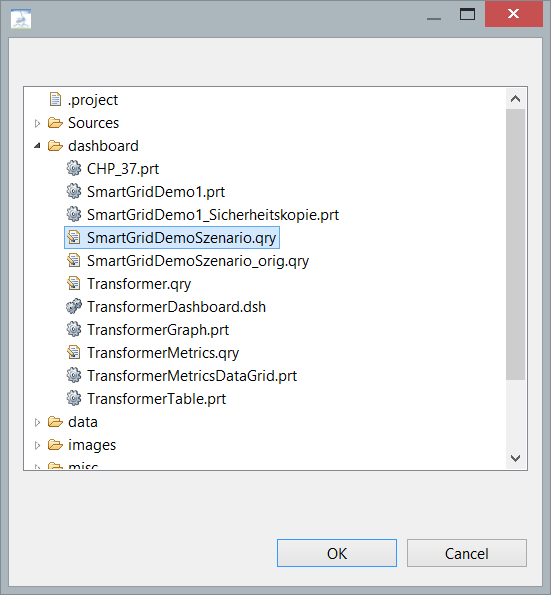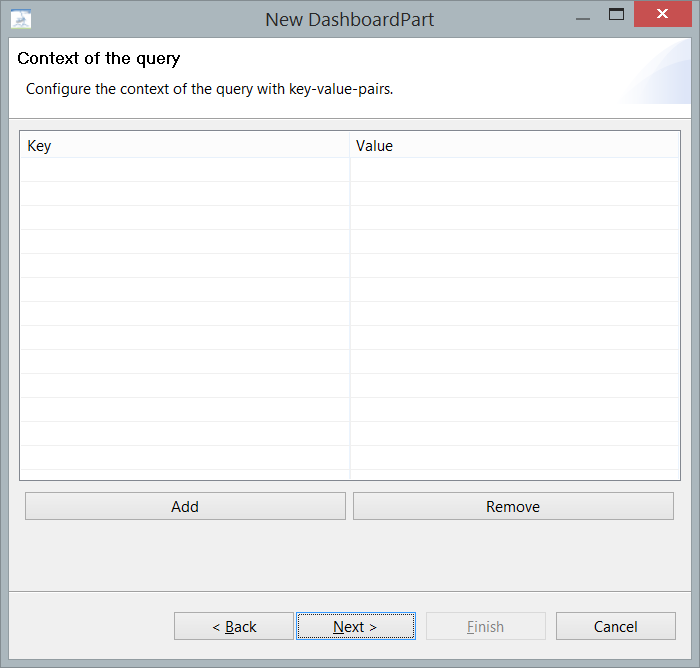...
Before creating a new dashboard part, one make sure that the query to use is ready and functional. To create a new DashboardPart, one can use the typical way to add a new file in Eclipse. In the New...-Wizard, the user chooses to add a DashboardPart.. The first step is to specify the project and/or folder to place the new DashboardPart-File. The prt-Ending will be added automatically if not specified by the user.
Next you have to choose the way, how the dashboard part should be connected.
- You can use an existing query file. In this case the query is executed every time the dashboard part is initialized. If the part is used multiple times, the query will be installed for each dashboard part (if query sharing is not deactivated, the query will be shared, so there is no additional work to done).
- You can use a source an use this as input. Each time the dashboard part is used, the source must be installed before.
- You can use a running query. In this time the query must run, before the dashboard part can be used.
In the next step you can set some key value pairs. These can be used as replacements in Odysseus Script.
Next, the type of the DashboardPart must be chosen.
...